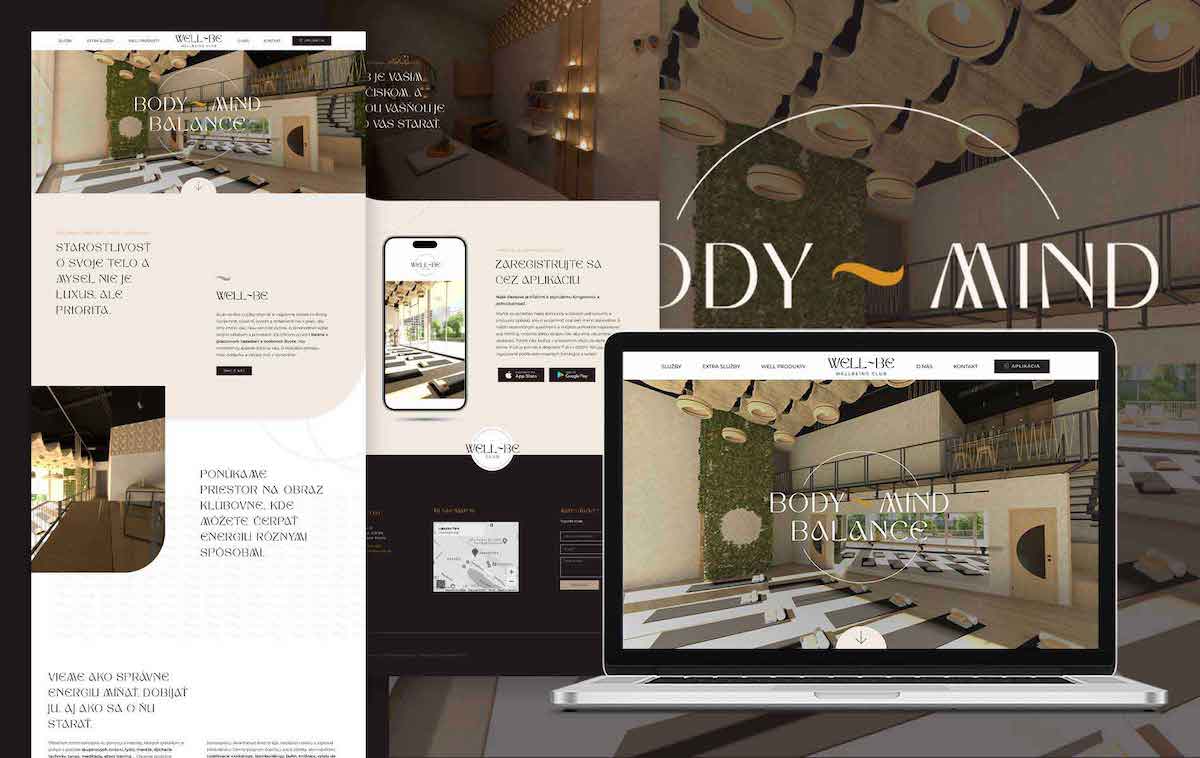Your website is more than a digital storefront—it’s the foundation of your brand’s success. A seamless, enjoyable user experience (UX) ensures visitors stay, engage, and convert into loyal customers. But what does it take to truly improve user experience?
In this guide, we’ll share 12 proven strategies to improve user experience through effective web design. You’ll also find real-world examples – both from Idea Marketing’s portfolio and leading brands—that illustrate how these tips create meaningful results.
1. Start with User-Centric Design
The foundation of great UX lies in understanding your users. To truly improve user experience, a website must go beyond aesthetics and focus on functionality and relevance. User-centric design prioritizes the needs, expectations, and preferences of your target audience, ensuring their journey on your site is smooth and satisfying.
Why It Matters
When your website aligns with user needs, visitors feel understood and valued. This not only improves engagement but also reduces bounce rates and drives conversions. Ignoring user preferences can lead to frustration and lost opportunities, undermining efforts to improve user experience.
Example from Idea Marketing
For Endo Chilliwack Website Project, we began by analyzing their audience of patients seeking specialized endodontic care. This research helped us understand the importance of creating a professional, calming, and user-friendly experience tailored to their needs. We designed a clear and practical layout that highlights services like root canal treatments, provides easy access to educational resources, and includes seamless appointment booking features. The result was a website that not only improved user engagement but also built trust and confidence in Endo Chilliwack’s expertise.
Global Example
Google’s homepage demonstrates the ultimate user-centric design. With its minimalist layout and singular focus, users are instantly directed to the search functionality they seek, embodying what it means to improve user experience.
Actionable Steps to Get Started
- Conduct User Research: Use tools like surveys, heatmaps, and analytics to understand user behavior.
- Develop Personas: Create profiles representing your key audience segments.
- Simplify Features: Remove unnecessary features that may distract from the main purpose of your site.

2. Keep Navigation Intuitive
Navigation is the backbone of your website. If visitors struggle to find what they need, they’ll quickly leave for a competitor’s site. Intuitive navigation ensures that users can easily explore your website and locate the information they’re seeking.
What Intuitive Navigation Looks Like
- Clear Menus: Use simple labels like “About Us,” “Services,” or “Contact.”
- Breadcrumbs: Help users understand where they are on your site.
- Logical Flow: Group related pages and features together for a cohesive experience.
Example from Chilliwack Endo
For Chilliwack Endo, we streamlined their navigation to focus on patient needs. This included clear menu sections for treatments and booking, reducing confusion and bounce rates.
Industry Example
Amazon showcases exemplary navigation. Despite offering millions of products, its menu system is intuitive, allowing users to browse categories effortlessly.
Best Practices for Effective Navigation
- Limit Main Menu Options: Too many links can overwhelm users; aim for 5–7 items.
- Include a Search Bar: Ensure it’s prominently displayed on every page.
- Test Frequently: Conduct usability tests to ensure navigation remains simple and effective.

3. Prioritize Mobile-First Design
Mobile-first design is key to improve user experience by ensuring your website works seamlessly on smaller screens before scaling up to larger devices. With mobile traffic dominating the internet, this approach is essential.
Why It’s Crucial
Websites not optimized for mobile risk losing more than half their potential audience. Google also favors mobile-friendly sites, improving search rankings for responsive designs.
Example from Adventure and Vow
We optimized the Adventure and Vow website for mobile by simplifying navigation, compressing images, and prioritizing fast-loading visuals. This transformation ensured that couples exploring elopement photography services could seamlessly browse galleries, learn about packages, and connect with the team—all while enjoying a smooth, visually stunning experience on their mobile devices.
Global Example
Starbucks’ mobile-first design mirrors its app functionality, offering a seamless experience with store locators, rewards tracking, and ordering. Explore Starbucks.
Steps to Optimize for Mobile
- Use responsive design techniques to adapt layouts to screen sizes.
- Create clickable, touch-friendly elements with adequate spacing.
- Regularly test mobile usability with tools like Mobile-Friendly Test.

4. Optimize Page Speed
In today’s fast-paced world, a slow website can kill user experience. Studies reveal that a 1-second delay in load time can result in a 7% reduction in conversions.
The Impact of Slow Speeds
Slow load times frustrate users, increase bounce rates, and negatively affect SEO rankings, hindering efforts to improve user experience. Fast websites, however, keep users engaged and are rewarded with higher search engine visibility.
Example from Pinterest
Pinterest reduced load times by 40%, leading to a 15% increase in traffic and higher engagement. Learn More.
Idea Marketing Results
For Adventure and Vow, we optimized performance by compressing high-resolution images, minimizing unnecessary code, and upgrading hosting capabilities. These improvements significantly reduced load times, ensuring a smooth and fast user experience for couples exploring elopement photography services.
How to Improve Speed
- Compress Media: Optimize images and videos to reduce file sizes.
- Use a CDN: A Content Delivery Network ensures faster loading by distributing content globally.
- Minimize Plugins: Too many plugins can bloat your site, so remove unnecessary ones.

5. Use Visual Hierarchy to Guide Users
Visual hierarchy is a design strategy that helps improve user experience by organizing elements based on importance. It directs the user’s attention to critical areas like headings, CTAs, and important content.
How It Works
Effective visual hierarchy uses size, color, contrast, and placement to prioritize content. Larger fonts, bold colors, or prominent placement can help highlight key areas.
Example from Apple
Apple uses bold headlines, clean layouts, and high-resolution images to guide users toward product features and CTAs. Visit Apple.
Idea Marketing Example
On the SAWA World website, we used effective visual hierarchy to guide users to key areas and improve engagement. Contrasting colors were applied to highlight critical calls-to-action, like “Donate Now” and “Get Involved,” ensuring they immediately catch visitors’ attention. We incorporated strategic whitespace to create a clean, uncluttered layout, emphasizing the organization’s mission and impact stories. Bold headlines direct users to primary messages, while smaller fonts present secondary information in a logical flow. These design choices enhanced navigation and emotionally connected users, making it easier to engage with the organization and take meaningful action.
6. Make Content Scannable
Detailed content is valuable, but it should be structured for easy skimming. Users don’t read every word—they scan for key points.
Best Practices
- Break content into short, digestible paragraphs.
- Use bold headings and subheadings to create structure.
- Incorporate bullet points, lists, and visual aids for clarity.
Example from Forbes
Forbes articles use concise paragraphs, bold headings, and bullet points, making content accessible and engaging.
Idea Marketing Strategy
For Matt’s Home Services, we designed service pages with bold headings and concise paragraphs to improve navigation and make key details easily accessible. The layout was optimized for stability across devices, ensuring clear and readable content on mobile, tablet, and desktop. This streamlined design helps users quickly explore services like home repairs and landscaping, building trust and encouraging engagement.
7. Leverage Micro-Interactions
Micro-interactions are subtle design features that create a sense of interactivity and engagement. They make your website feel alive and responsive, improving user satisfaction.
What Are Micro-Interactions?
Micro-interactions are small animations or responses triggered by user actions. Examples include:
- Button Hover Effects: Buttons that change color or animate when hovered over.
- Loading Indicators: Spinners or progress bars while content is loading.
- Error Notifications: Subtle animations or messages when a form submission fails.
Why Micro-Interactions Matter
Micro-interactions improve usability by providing feedback or enhancing navigation. They also add a delightful element that keeps users engaged.
Example from Airbnb
Airbnb employs smooth scrolling, hover effects, and playful animations to make booking a pleasant experience. Check Airbnb.
How to Implement Micro-Interactions
- Focus on functional areas like buttons, forms, or menus.
- Keep animations subtle—excessive or dramatic movements can overwhelm users.
- Test across devices to ensure smooth performance.

8. Enhance Accessibility for All Users
Accessibility is essential to improve user experience by ensuring your website is inclusive for people of all abilities, including those with disabilities. It’s not just a moral obligation but also a legal requirement in many regions.
What Accessibility Involves
- Alt Text for Images: Helps screen readers describe visuals for visually impaired users.
- Keyboard Navigation: Ensures users can navigate the site without a mouse.
- High-Contrast Design: Improves readability for users with visual impairments.
Example from the BBC
The BBC website sets the gold standard for accessibility, offering high-contrast options, keyboard-friendly navigation, and comprehensive alt text. Explore BBC.
Idea Marketing’s Work
At Idea Marketing, we ensure every project meets WCAG standards, adding features like keyboard navigation and descriptive text for better usability.
Accessibility Checklist
- Add captions for videos to aid users with hearing impairments.
- Ensure clickable elements are large enough for users with motor disabilities.
- Regularly test your site using tools like WAVE Accessibility Evaluation Tool.
9. Reduce Cognitive Overload
Too much information can overwhelm users and lead to frustration. By reducing cognitive load, you make your website easier to understand and navigate.
How Cognitive Overload Impacts UX
When users are bombarded with too much content, they struggle to process it, which leads to higher bounce rates. A simpler design allows users to focus on what matters most.
Example from Basecamp
Basecamp’s clean, minimalist layout focuses on one CTA per page, eliminating distractions and guiding users effectively. Visit Basecamp.
Tips to Reduce Cognitive Overload
- Use whitespace to separate sections and reduce clutter.
- Organize content logically with clear headings and subheadings.
- Replace dense text blocks with visuals or concise summaries.
10. Add Progressive Web Apps (PWAs)
Progressive Web Apps (PWAs) are hybrid solutions that combine the functionality of mobile apps with the accessibility of websites. They provide fast, app-like experiences while being accessible through browsers.
Benefits of PWAs
- Offline Access: Users can access the app even without an internet connection.
- Push Notifications: Re-engage users with timely updates or offers.
- Improved Speed: PWAs load faster than traditional websites.
Example from Alibaba
Alibaba adopted a PWA to improve the mobile shopping experience, leading to a 76% increase in conversions.
How to Incorporate PWAs
- Identify features users frequently need offline (e.g., product catalogs).
- Invest in app shell architecture to ensure fast loading.
- Test the PWA experience extensively across devices.
11. Use High-Impact Imagery
Visual content plays a crucial role in improving user experience by creating an emotional connection and grabbing users’ attention. However, poor-quality or irrelevant images can detract from even the best design.
Why Imagery Matters
Images help convey messages quickly, evoke emotions, and keep users engaged. High-quality visuals also enhance the overall aesthetic of your website.
Example from National Geographic
Stunning photography on National Geographic’s website immerses users in their stories and creates a compelling experience. Visit NatGeo.
Idea Marketing Example
For Austin Gold Corporation, we highlighted their expertise by showcasing high-quality visuals and detailed project information. By presenting compelling imagery of exploration sites and mining operations, we built trust and emphasized their commitment to transparency and excellence in the gold mining industry.
Best Practices for Using Images
- Optimize image sizes to avoid slow load times.
- Use relevant visuals that align with your brand identity.
- Add descriptive alt text for SEO and accessibility.

12. Continuously Improve Based on Feedback
A great user experience isn’t static—it evolves based on feedback and data. Continuously refining your website ensures it stays relevant, functional, and user-friendly.
How to Collect Feedback
- Use tools like Google Analytics and Hotjar to track user behavior.
- Conduct surveys to understand what users like or dislike.
- Regularly perform A/B testing to evaluate new design changes.
Example from Netflix
Netflix leverages A/B testing to refine everything from homepage layouts to recommendation algorithms, ensuring a consistently great experience for users. Visit Netflix.
Final Thoughts: Why UX Matters
When you improve user experience, you’re not just optimizing your website—you’re creating meaningful connections with your audience. These strategies, paired with actionable examples, can elevate your site, helping it engage, convert, and retain visitors.
If you’re ready to take your UX to the next level, explore our web design services or contact us today for a consultation.