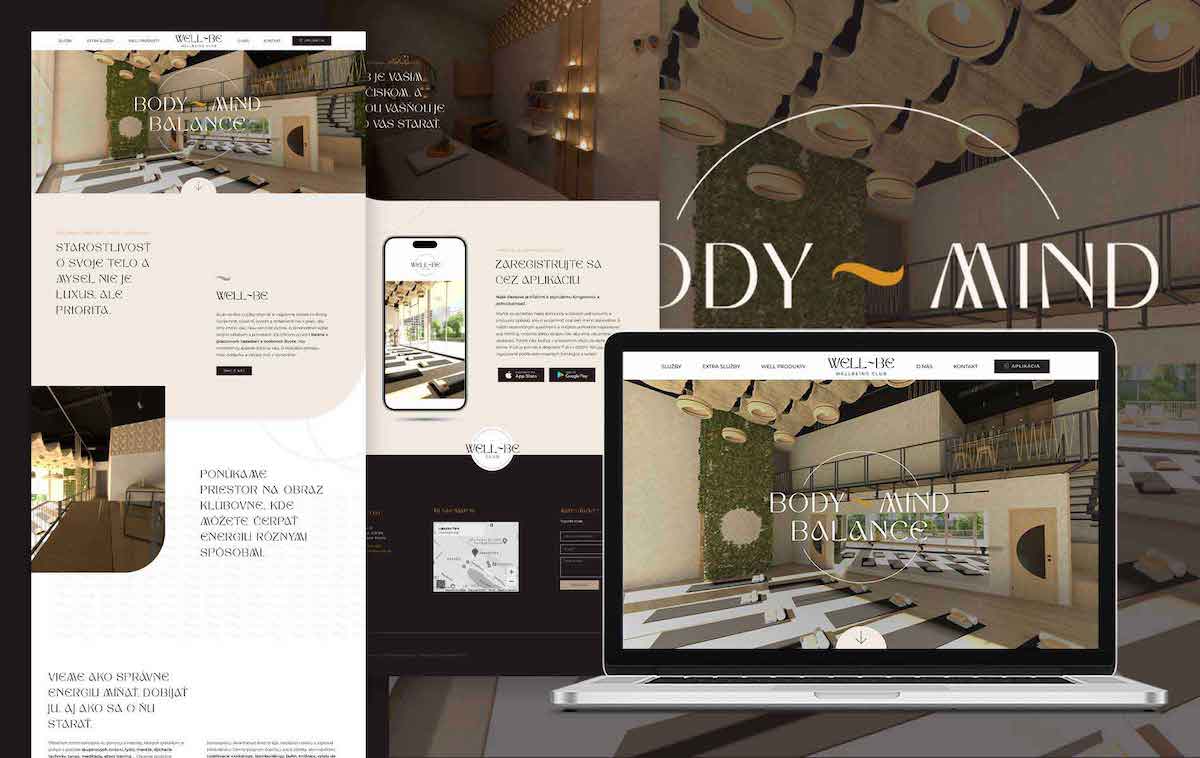In today’s digital landscape, knowing how to optimize blog posts for SEO is essential for success. Search Engine Optimization (SEO) is a powerful tool that can elevate your content’s ranking in search results and enhance the overall user experience. In this comprehensive guide, we will walk you through every vital step of how to optimize blog posts for SEO, allowing you to achieve higher online visibility.
Why Optimize Your WordPress Blog for SEO
Optimizing your WordPress blog posts for SEO is like giving your online presence a turbo boost. It’s not just about getting more visitors to your website; it can totally transform how you’re seen on the internet. When people search for stuff, they usually start with search engines like Google. If you don’t pay attention to SEO (Search Engine Optimization), you’re missing out on a big opportunity.
Imagine you’re throwing a party, but you forgot to send out invitations. If you don’t invite people, they won’t come. SEO is like those invitations. It tells search engines, “Hey, come check out my cool stuff!” When you ignore SEO, it’s like not sending any invitations, and you end up missing out on lots of visitors and potential customers.
In today’s digital world, mastering SEO isn’t just a good skill to have; it’s a must for success. But why is it so important?
1. Increase Online Visibility: SEO helps you show up on the first page of Google. Think of it as standing in the spotlight. More people see you, and that means more potential customers.
2. A Better User Experience: SEO isn’t just about search engines; it’s also about making your visitors happy. If you have great content that’s helpful and interesting, people will keep coming back for more.
3. Beat the Competition: The online world is super crowded. Without SEO, you’re like a soldier without a weapon in a battle. But when you use SEO, you get the upper hand and stand out in the online world.

How to Generate Ideas for New Blog Posts
Making fantastic content starts with finding great ideas. Here’s how you can get your creative juices flowing:
- Brainstorming Techniques: Gather with your creative friends for brainstorming sessions. Put your heads together, draw mind maps, and think in unique ways. New perspectives can lead to fantastic article ideas.
- Audience-Centric Ideas: Always keep your audience in mind. What do they like? What are they interested in? Make your content based on what your readers want. It’s like creating content that really connects with your buddies. Learn more about thinking like your audience with tips from HubSpot and CMI.
- Trending Topics: Pay attention to what’s hot. Check out the news, see what’s trending on social media, and use tools like Google Trends to find the latest topics. Writing about trending stuff can make your content more exciting. Discover more about trending topics with Social Media Today and Sprout Social.
How to Choose the Right Keyword
Choose Topics People Are Searching For
To attract visitors from search engines like Google, it’s vital to create content about topics that people are actively looking for. But how do you identify these topics? Here’s a simple way to do it:
- Start with a Keyword Research Tool: Begin by using a keyword research tool like Google’s Keyword Planner or Ubersuggest. These tools can provide insights into the search volume and competitiveness of different keywords.
- Enter a Broad Keyword: Think of a general keyword that relates to your niche. For instance, if your blog is about healthy eating, you might start with “nutrition.”
- Analyze the Suggestions: Your chosen tool will generate a list of related keywords and questions that people are searching for. This data includes details like search volume (how often people search for a term) and keyword difficulty (how hard it is to rank for a keyword). Focus on keywords with decent search volume and manageable difficulty, especially if your blog is new.
- Explore Questions: Many keyword tools provide a “Questions” section. Click on this to find questions people are asking about your chosen topic. These questions can be excellent blog post ideas because they match what users are actively seeking.
- Competitor Analysis: Uncover your competitors’ keyword strategies. By dissecting their tactics, you can identify high-potential keywords to weave into your content.
- Long-Tail Keywords: Don’t underestimate the might of long-tail keywords. These are specific search queries that can attract users with a precise intent. Consider long-tail variations to capture niche audiences.
By leveraging these keyword research tools and the questions people are asking, you’ll have a treasure trove of blog post topics that can help drive organic traffic to your website.

Understanding Search Intent
Incorporating search intent into your blog post strategy is essential for creating content that meets readers’ needs and matches what they are looking for on Google.
What is Search Intent?
Search intent refers to the underlying purpose behind a user’s query—whether they are looking to learn something (informational), make a purchase (transactional), or navigate to a specific page (navigational). By understanding search intent, you ensure your blog post aligns with what users expect, enhancing relevance and engagement.
How to Align with Search Intent:
- Analyze Top Search Results: Look at the top-ranking pages for your keyword. Are they how-to guides, lists, or in-depth articles? Reflect this format in your post.
- Use Keywords That Reflect Intent: For instance, “how to,” “best tips,” or “guide” can signal instructional or informational content, helping Google understand your intent.
How to Create a Title and Structure for the Blog Post
Creating an SEO-friendly title and a well-organized structure for your blog post can significantly impact its success. Here’s a detailed guide on how to accomplish this:
- Crafting SEO-Friendly Titles: Your blog post’s title is its first point of contact with the reader. Make it compelling and optimized for search engines. To achieve this:
- Incorporate the Primary Keyword: Embed the primary keyword early in your title. This helps search engines recognize the topic of your post.
- Evoke Interest: Ensure your title sparks curiosity and encourages readers to click and explore your content further. Use action words or intriguing phrases.
For example, if your blog is about healthy eating and your keyword is “nutritious recipes,” a suitable title might be “Delicious and Nutritious Recipes for a Healthier You.”
- Structuring the Article: An organized and logical structure is not only reader-friendly but also enhances your post’s SEO. Here’s how to structure your article effectively:
- Introduction: Start with an engaging introduction that briefly outlines what your article is about and why it’s valuable to the reader.
- Clear Subheadings: Break your content into sections with clear and relevant subheadings. Subheadings not only make your content scannable but also help search engines understand the hierarchy of your information.
- Use Bullet Points and Lists: Where appropriate, use bullet points or numbered lists to present information concisely and make it easier to digest.
- Include Visuals: Incorporate images, infographics, and other visuals to complement your text and enhance the overall user experience.
For instance, in an article about “Delicious and Nutritious Recipes for a Healthier You,” you might have subheadings like “Breakfast Recipes,” “Lunch Ideas,” and “Dinner Delights.”

How to Write a Good Article for SEO (The Basics of SEO Content Writing)
Now, let’s delve into the core principles of crafting SEO-optimized content:
- Content Quality: High-quality content is essential. Your article should be original, relevant, and engaging. It should aim to provide valuable information and offer solutions to the reader’s questions or concerns. Quality content encourages longer visits and repeat readers.
- Keyword Integration: Seamlessly integrate your chosen keywords throughout the content. Avoid excessive use of keywords, also known as keyword stuffing. Instead, focus on naturally incorporating them. Maintain a healthy keyword density to improve search engine recognition.
- Internal Linking: Enhance the user experience by including internal links that direct readers to related content on your website. This not only simplifies navigation but also strengthens your site’s overall SEO by showcasing the depth of your content.
- Content Length: The ideal article length can vary by topic. However, as a general guideline, aim for a word count of at least 1,000 words. This allows you to provide in-depth information and increase the chances of ranking well in search results.
- Proofreading and Editing: Before publishing, meticulously review your content for errors. Correct grammar, spelling, and style issues. Employ proofreading tools and techniques to ensure a polished final product that conveys professionalism and credibility.
Following these principles will empower you to create blog posts that not only rank well in search engine results but also provide substantial value to your readers.

How to Optimize Blog Posts for SEO
Now that we’ve explored how to come up with compelling blog topics and discover the right keywords, it’s time to delve into the next crucial phase: optimizing your blog post for SEO. The steps that follow are your roadmap to crafting blog content that not only captivates your readers but also captures the attention of search engines. We’ll guide you through each step, ensuring that your content is not only well-written but also tailored to thrive in the competitive world of online search.
Let’s roll up our sleeves and take a step-by-step journey into the art of SEO optimization for your blog posts.
1. Title Optimization
The first step in mastering how to optimize blog posts for SEO is perfecting the title. The title is your content’s first point of contact with the audience and search engines. It’s crucial to incorporate the primary keyword, ideally placing it near the beginning of the title.
2. URL Optimization
Customize the URL structure of your blog post to include the primary keyword. Make it concise, meaningful, and user-friendly. Search engines favor clean, descriptive URLs that provide a clear idea of the page’s content.
3. Meta Description Optimization
Meta descriptions summarize your page’s content in search results, influencing whether users click through.
Tips for Writing Effective Meta Descriptions:
- Include Your Target Keyword: Google will often bold this, making your listing stand out.
- Keep it Brief and Compelling: Aim for around 150-160 characters, and use action-oriented language, such as “discover,” “learn,” or “find out.”
4. Content Optimization
- Keyword Placement: Embed your primary keyword naturally throughout the content. Maintain a keyword density of 1-2% and consider using synonyms and related keywords for variety.
- Subheadings: Utilize descriptive subheadings (H2, H3, etc.) containing keyword variations. Subheadings help structure your content and enhance its readability.
- Content Quality: The heart of SEO success lies in the quality of your content. Ensure your blog post is informative, engaging, and valuable to your readers. High-quality content encourages longer visits and return readers.
- Word Count: Aim for a word count of at least 1000 words, which allows you to provide in-depth information on your topic and increases your chances of ranking well.
- Internal Links: Enhance user experience by incorporating internal links to related content on your website. This not only improves navigation but also encourages readers to explore more of your site.
5. Optimizing for Featured Snippets
A featured snippet is a highlighted answer that appears at the top of Google’s search results, often referred to as “position zero.” Securing this position can drastically increase visibility.
Steps to Optimize for Featured Snippets:
- Answer Questions Directly: Include concise, factual answers to commonly asked questions in your post. Google often pulls this content into the snippet box.
- Use Lists and Tables: Bullet points, numbered lists, and tables are formats frequently chosen by Google for snippets. Break down complex information this way to increase your chances of getting featured.
6. Leveraging Internal Linking
Internal linking enhances the user journey on your site, helping both users and search engines discover more content.
Why Internal Linking is Important:
- Improves Navigation: It helps readers find related topics and stay engaged longer.
- Distributes Authority: Links to key pages help pass “link juice,” signaling to Google that these are important parts of your site.
Best Practices for Internal Linking:
- Link to related posts naturally within your content.
- Avoid overloading with links; focus on relevance and readability.
7. Multimedia and Image Optimization
A. Utilizing Alt Text for Images
Alt text is an often overlooked, yet essential, aspect of SEO. Alt text describes your images to search engines and users who use screen readers.
How to Write Effective Alt Text:
- Be Descriptive: Describe what the image shows in a straightforward way, such as “SEO graph showing organic traffic growth.”
- Include Keywords Naturally: If it makes sense, add a keyword related to the content in your alt text. Avoid keyword stuffing.
B. Utilizing Image File Size
Optimize images by compressing them to reduce page load times. Faster-loading pages contribute to improved user experience and SEO rankings.

8. Mobile Optimization
Given the increasing prevalence of mobile device usage, ensure your blog post is responsive and user-friendly on smart phones and tablets. Google prioritizes mobile-responsive websites in its search results.
9. Page Speed Optimization
A key ranking factor is your blog post’s loading time. Optimize page speed by compressing images, using browser caching, and minimizing HTTP requests. Faster-loading pages have a better chance of ranking higher in search results.
10. External Links
Incorporate outbound links to authoritative and reputable sources, adding credibility to your content and providing readers with additional information on the topic.
11. Social Sharing
Include social sharing buttons to encourage readers to share your content on their social networks. The power of social sharing should not be underestimated, as it can greatly expand the reach of your content.
12. Readability and User Experience
A. Enhancing Readability
Choose a clear and legible font, maintain proper line spacing, and keep paragraphs and sentences concise and easy to understand.
B. Enhancing User Experience (UX) for SEO
User experience directly impacts SEO metrics, like dwell time and bounce rate. A positive UX keeps readers on your page longer, signaling relevance to Google.
Key UX Factors to Consider:
- Mobile-Friendliness: Ensure your blog posts are responsive on all devices.
- Fast Load Times: Use compressed images and minimal scripts to keep load times low. You can use Google’s PageSpeed Insights to test.
- Readability and Visual Design: Use headings, bullet points, and visual elements to break up text. Aim for a clear, readable font and spacing.
13. Monitor and Update
To keep your blog posts relevant and competitive in search results, revisit them regularly. Google rewards fresh and updated content, and it also encourages repeat visits from your audience.
14. Meta Keywords Tag
Though less significant than in the past, you can still include a few relevant keywords in the meta keywords tag, if you believe it adds value to your SEO efforts.
15. Advanced Schema Markup Techniques
Schema markup is a form of structured data that enhances how search engines interpret your content. Advanced schema types can make your page more attractive in search results.
How to Use Schema Markup Effectively:
- Implement ‘Article’ Schema: This helps Google understand your blog post as a standalone article.
- Use ‘FAQ’ Schema: If you include a Q&A section, the FAQ schema can add rich snippets for these answers.
- Breadcrumb Schema: This improves the navigation path shown in search results, making it easier for users to explore your site.
Consider tools like Google’s Structured Data Markup Helper to simplify the process.
16. User Engagement
Foster reader engagement by enabling comments on your blog posts and responding to them. Engaged readers are more likely to return for more content and can become loyal followers of your blog.
17. SEO Plugins and Tools
Consider using SEO plugins or tools, such as Rank Math and the others mentioned at the beginning of this article, to analyze and enhance your content’s SEO. These tools can help you identify areas for improvement and monitor your progress on your journey of optimizing blog posts for SEO.
18. Backlink Building
Boost your off-page SEO by engaging in strategies to build quality backlinks to your content. Quality backlinks from authoritative sources can significantly enhance your content’s authority in the eyes of search engines.
19. Analytics and Monitoring
Regularly monitor your blog post’s performance using tools like Google Analytics. Track key metrics such as page views, bounce rates, and other relevant data to assess your success and identify areas for improvement. Data analytics allows you to understand how your posts are performing and make data-backed improvements over time.
Metrics to Track for SEO Optimization:
- Page Views and Bounce Rate: Use Google Analytics to track how many people visit each blog post and whether they stay.
- Average Time on Page: Posts with higher engagement typically rank better. If readers leave quickly, consider revising the content.
- Conversion Metrics: Track the percentage of readers who complete desired actions, like signing up for a newsletter or downloading a resource.
20. Compliance and Security
Ensure your website uses HTTPS for secure browsing. Implement an SSL certificate to create a secure and trustworthy browsing experience for your users. Secure websites are favored by both search engines and visitors.
![]()
The Best WordPress Plugins for SEO Optimization
When it comes to optimizing your blog posts for SEO on a WordPress website, there are several plugins that can streamline the process and enhance your content’s visibility. One of the top choices for SEO optimization is RankMatch Pro, a comprehensive SEO tool that offers a wide range of features to boost your content’s performance.
RankMatch Pro not only helps you identify and incorporate relevant keywords but also offers insights into improving your content’s overall SEO score. It provides recommendations for optimizing your blog post, from title and meta description to content quality and keyword placement. This powerful plugin can save you time and ensure that your content is well-optimized for search engines.
Other notable WordPress SEO plugins include Yoast SEO and SEMrush. These plugins offer various features to help you analyze and enhance your content’s SEO. Whether you’re a beginner or an experienced SEO practitioner, these tools can be indispensable in your journey to how to optimize blog posts for SEO.
By incorporating these WordPress plugins into your SEO strategy, you can take your blog post optimization to the next level and stay ahead in the competitive world of digital content.
Frequently Asked Questions
1. How do I make my blog post SEO optimized?
To optimize your blog post for SEO:
- Conduct Keyword Research: Identify relevant keywords that your target audience is searching for.
- Use Keywords Strategically: Incorporate these keywords naturally into your title, headings, and throughout the content.
- Create High-Quality Content: Ensure your content is informative, engaging, and provides value to readers.
- Optimize Images: Use descriptive file names and alt text for images to improve search engine understanding.
- Enhance Readability: Use short paragraphs, bullet points, and subheadings to make your content easy to read.
- Include Internal and External Links: Link to other relevant pages on your site and reputable external sources.
- Write Compelling Meta Descriptions: Craft concise summaries that encourage users to click on your link in search results.
2. Do blog posts increase SEO?
Yes, regular blog posts can significantly enhance your site’s SEO. They provide fresh content, target specific keywords, and offer opportunities for internal linking, all of which contribute to better search engine rankings.
3. How do I optimize my blog for search engines on Blogger?
To optimize your Blogger blog:
- Customize Permalinks: Use descriptive URLs that include your main keywords.
- Enable Meta Tags: Activate the search description feature to add meta descriptions to your posts.
- Use Labels Wisely: Assign relevant labels to categorize your posts, aiding navigation and indexing.
- Optimize Images: Add descriptive alt text to images to improve search visibility.
- Submit Sitemap: Submit your blog’s sitemap to search engines to facilitate indexing.
4. What is the best size for a blog post for SEO?
While there’s no one-size-fits-all, blog posts between 1,500 to 2,500 words often perform well in search rankings. This length allows for in-depth coverage of topics, which can enhance reader engagement and SEO.
5. How do I know if my blog is SEO optimized?
To assess your blog’s SEO optimization:
- Use SEO Analysis Tools: Platforms like Google Analytics and SEO auditing tools can provide insights into your site’s performance.
- Check Page Load Speed: Ensure your blog loads quickly, as speed affects rankings.
- Review Mobile Friendliness: Confirm that your blog is responsive and functions well on mobile devices.
- Analyze Backlinks: Monitor the quality and quantity of sites linking back to your blog.
6. How many blog posts per week for SEO?
Consistency is key. Publishing 1 to 2 high-quality blog posts per week is effective for maintaining engagement and improving SEO over time. Focus on quality over quantity to provide value to your readers.
Blog Post SEO Checklist
To simplify how to optimize blog posts for SEO, we’ve created this Blog Post SEO Checklist. Use this list as a quick reference to make sure each essential SEO step is applied to your article before publishing. Simply check off each item as you go to confirm your blog post is optimized for maximum visibility and search performance.
| Step | Description | Completed (✓) |
|---|---|---|
| 1. Title Optimization | Include primary keyword; keep it concise, compelling, and under 60 characters | |
| 2. URL Optimization | Use a short, keyword-rich URL (avoid unnecessary words or numbers); include primary keyword | |
| 3. Meta Description | Write a clear, engaging summary (150-160 characters) with primary keyword included | |
| 4. Content Optimization | Incorporate keywords naturally throughout; focus on valuable, informative content; use the primary keyword naturally, aiming for 1-2 times per 100 words | |
| 5. Image Optimization | Use descriptive filenames; add keyword-rich alt text for each image; include primary keyword in at least 1 ALT tag | |
| 6. Internal Linking | Link to relevant pages within your website to improve navigation and SEO | |
| 7. External Links | Link to high-quality, relevant external sources to support your content | |
| 8. Meta Keywords Tag | Add keywords if your platform supports it (optional, as some search engines don’t use it anymore) | |
| 9. Header Tags (H1, H2, etc.) | Use header tags for structure, incorporating keywords in headings, include primary keyword in H1 and at least one H2 heading | |
| 10. Mobile-Friendliness | Ensure content is responsive and displays well on all devices |
Conclusion
In our guide on “How To Optimize Blog Posts For SEO,” we’ve learned all the essential steps to make your blog posts shine online. From creating great content and picking the right keywords to making search engines love your posts, you’re now well-prepared for success.
SEO is an ongoing journey. It means you need to keep working on it to stay on top in the ever-changing online world. If you ever need expert help with your SEO strategy, our dedicated team is here to assist you in reaching your SEO goals. Don’t hesitate to contact our company for expert guidance.
Your path to SEO greatness is an ongoing one, but with persistence and the right strategies, your blog can truly stand out and get noticed by the people you want to reach. Keep optimizing, keep thriving, and keep delivering valuable content to your readers. Your journey to SEO greatness has just begun.