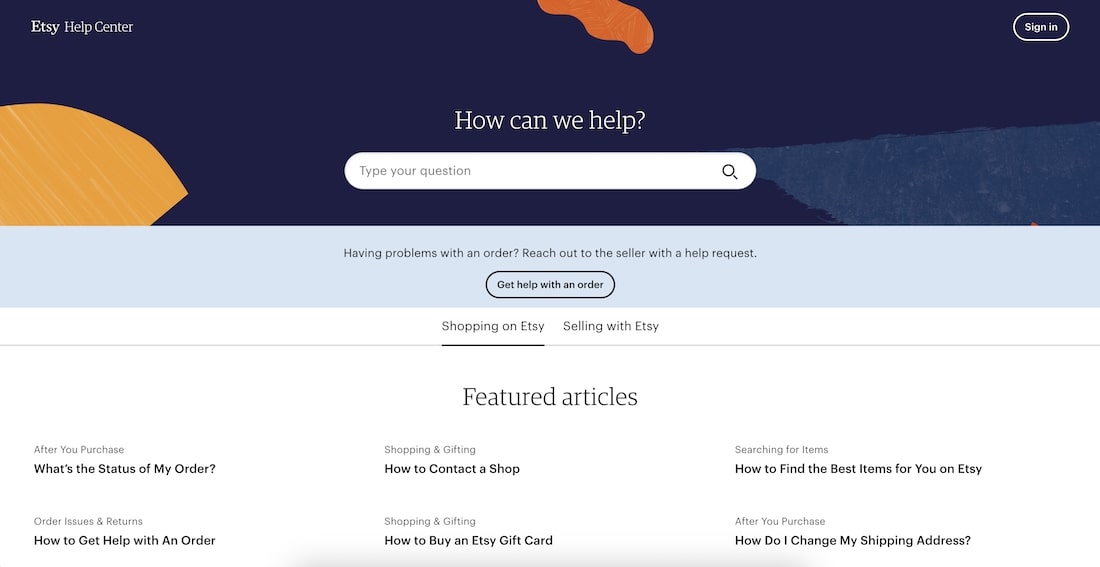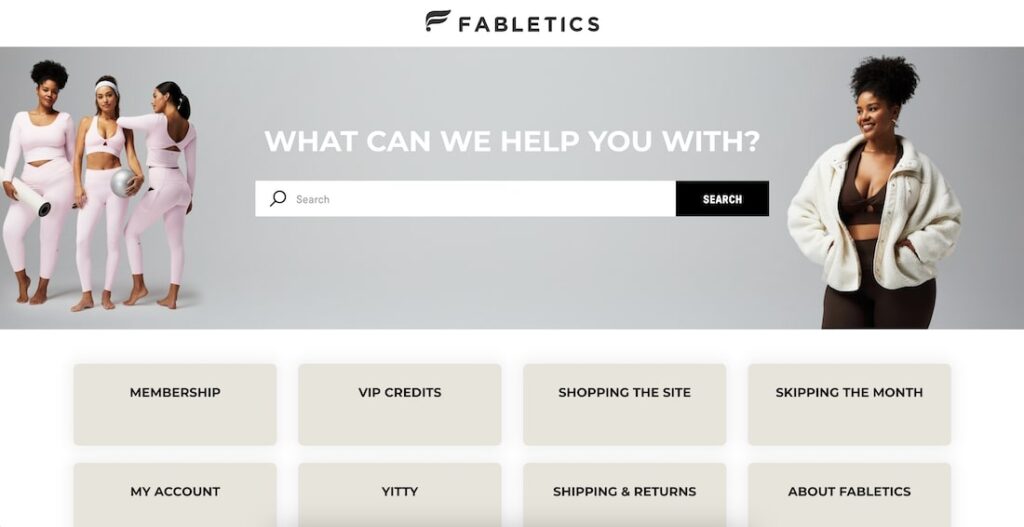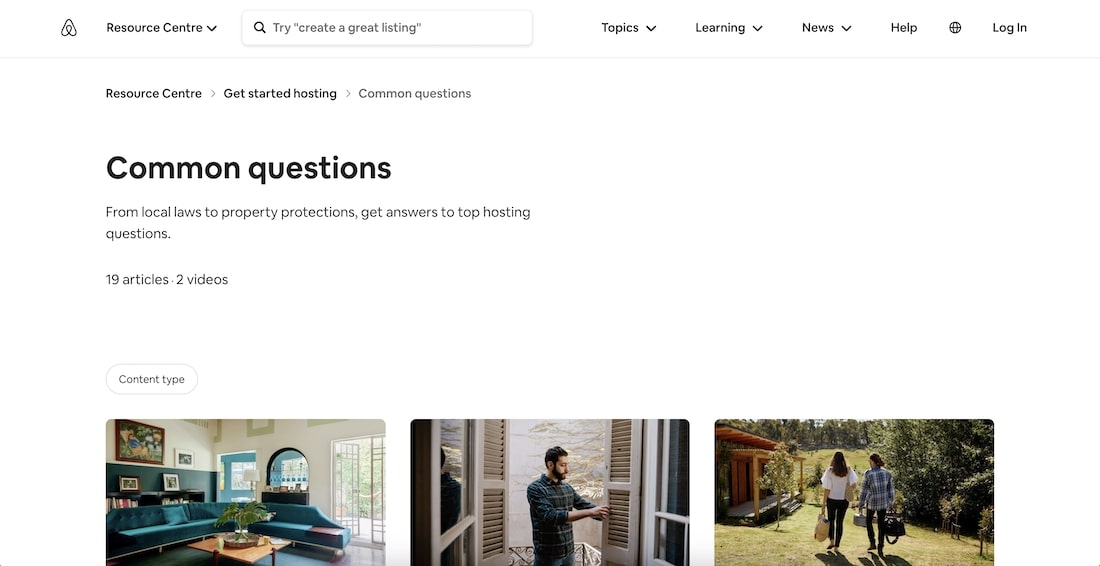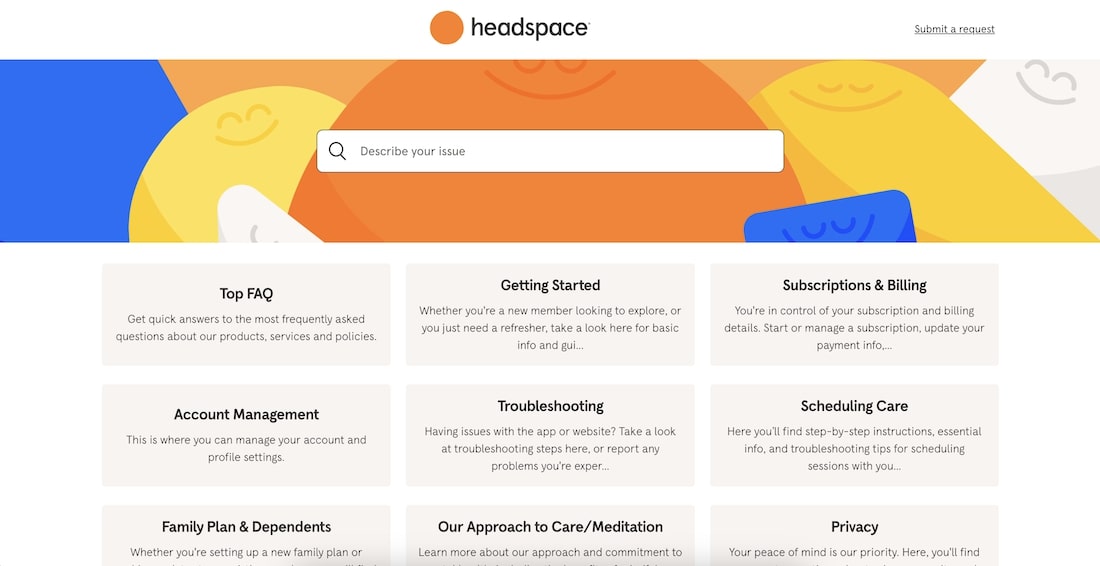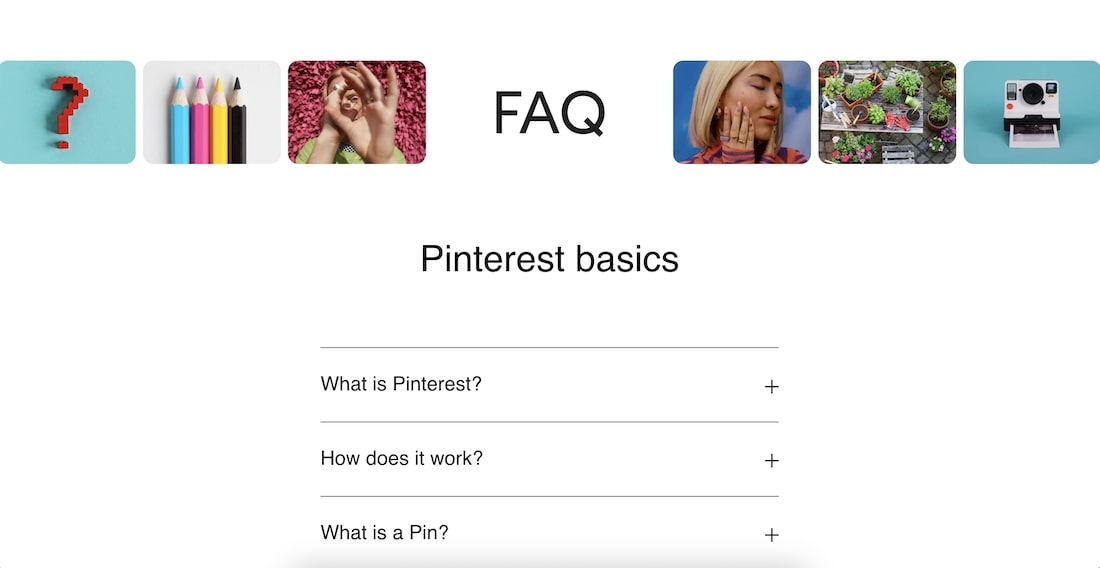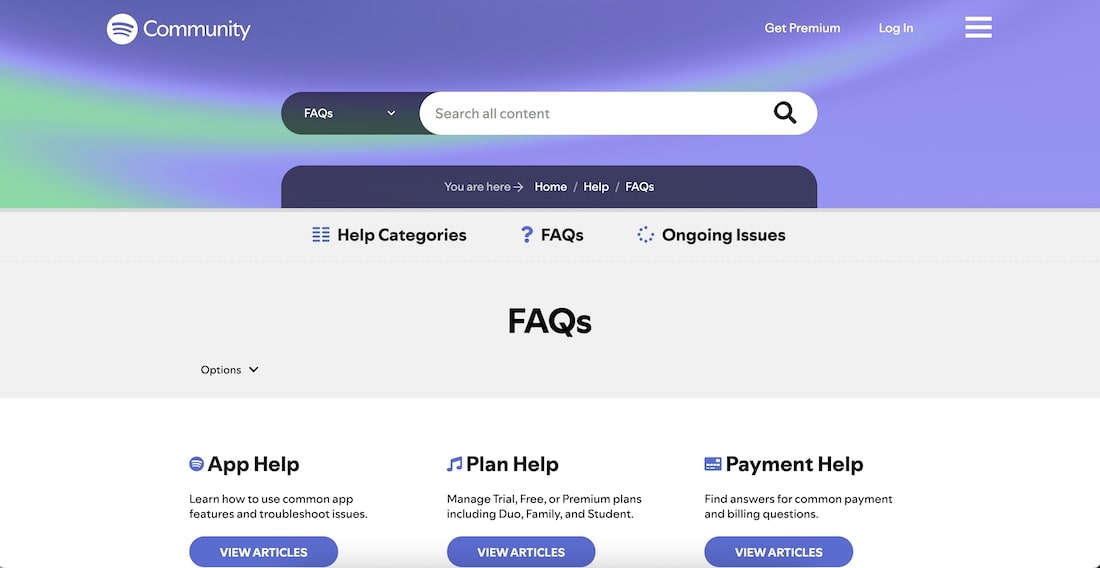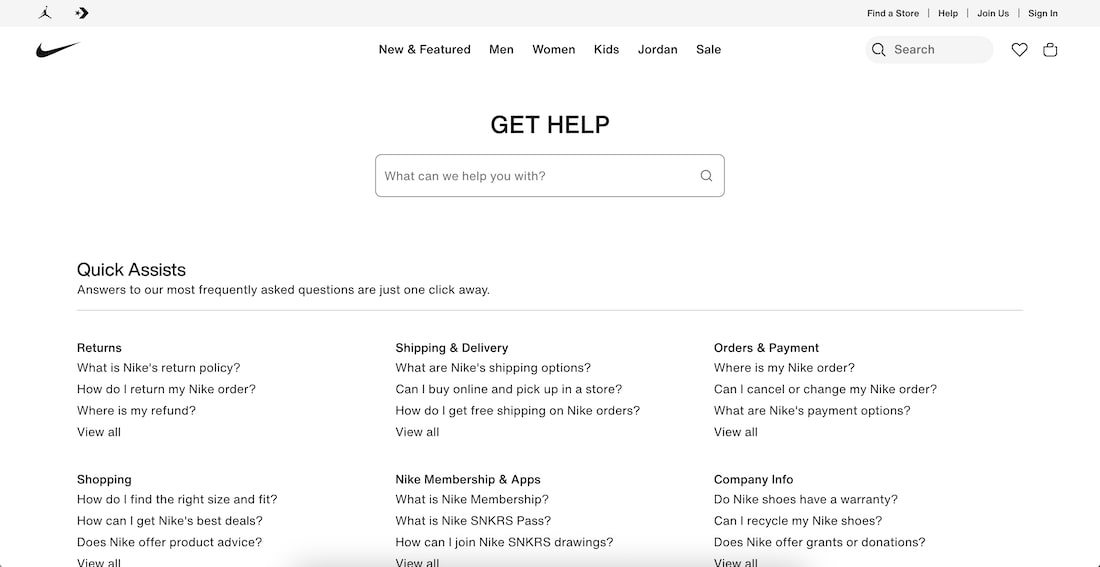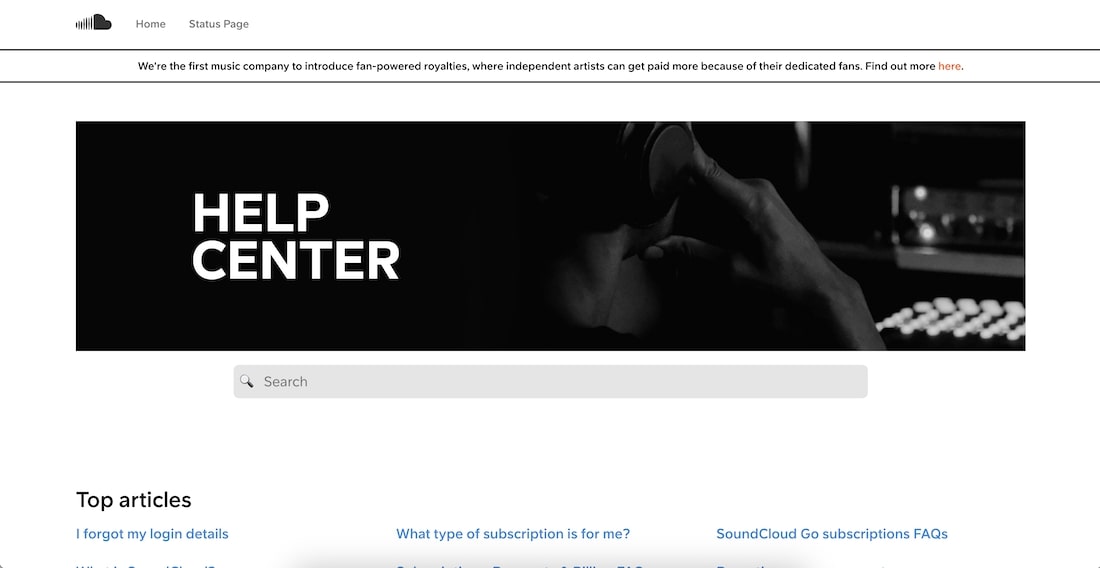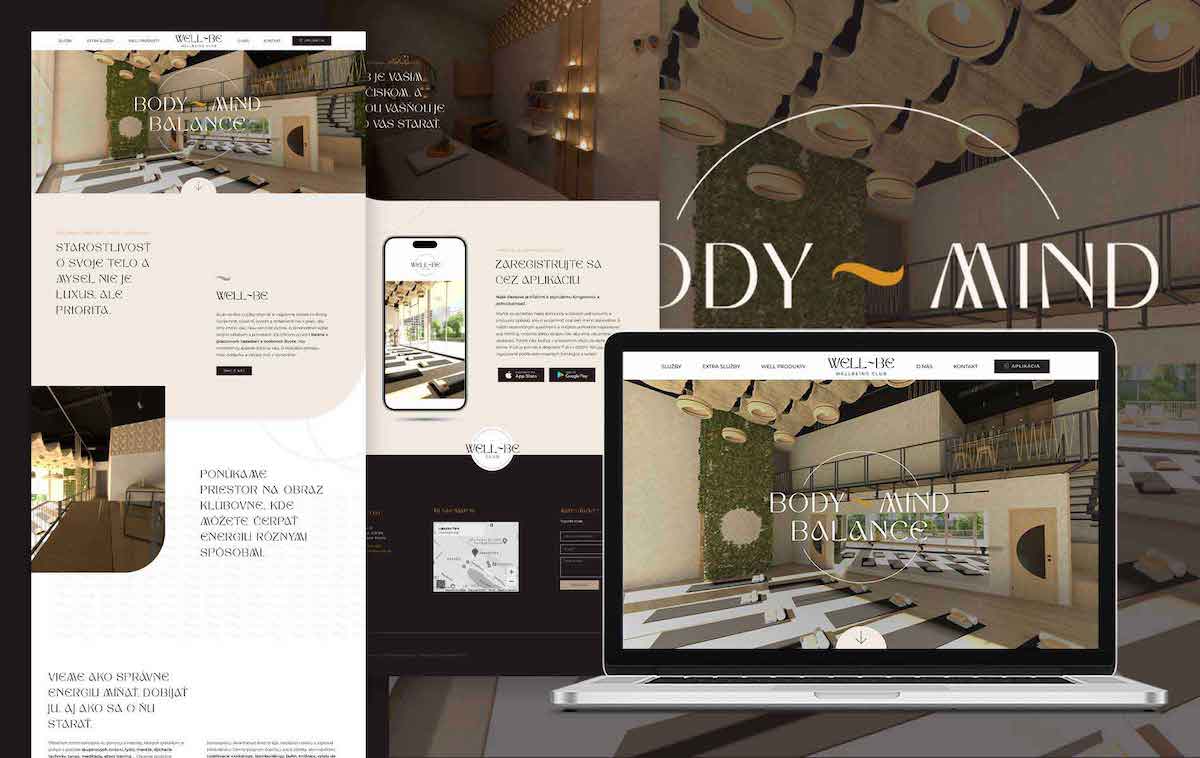Creating a website is like building a digital home for your business, and just like any home, it needs to have all the right rooms and features to be truly functional and welcoming. Among these essential features, an FAQ page stands out as one of the most critical components. An effective FAQ page not only answers the common questions your customers have but also plays a pivotal role in convincing new customers, closing sales, and saving you time by addressing repetitive queries efficiently.
So, how do you get started with crafting a compelling FAQ page? And how do you determine which questions to include? This step-by-step guide will walk you through the process of creating an FAQ section that will significantly benefit your business by providing instant answers, enhancing customer satisfaction, and reducing the load on your customer support team.

8 Steps How to Write an FAQ Page
Step 1: Identify Key Questions
Gather Customer Feedback: Start by collecting data from customer support tickets, social media interactions, and direct customer feedback. This will help you pinpoint the most common and relevant questions your customers have.
Utilize Internal Knowledge Base: Repurpose information from internal documents and support articles. This includes troubleshooting guides, product manuals, and previously answered queries.
Step 2: Structure the FAQ Page
Categorize Questions: Organize questions into logical categories such as Product, Shipping, Account, and Technical Support. This categorization makes it easier for users to navigate and find the answers they need.
Create a Hierarchy: Place the most common and critical questions at the top of each category. Use a tiered structure to ensure users can quickly locate the most pertinent information.

Step 3: Write Clear and Concise Answers
Maintain Consistent Tone and Language: Ensure the tone matches your overall brand image, whether casual, professional, or friendly.
Keep Answers Brief and Simple: Write short, straightforward answers to avoid overwhelming users. Use bullet points and numbered lists for easy readability.
Use Visual Aids: Incorporate images, videos, and links to detailed articles to provide comprehensive answers. Visual aids help clarify complex information and improve user understanding.
Step 4: Design the FAQ Page
Include Search Functionality: Add a search bar to help users quickly find relevant answers. A well-designed search function can significantly enhance the user experience.
Ensure Responsive Design: Make sure the FAQ page is mobile-friendly and loads quickly. With the increasing use of mobile devices, a responsive design is essential for accessibility.
Optimize User Interface: Use expandable sections or tabs to organize content neatly, avoiding a cluttered appearance. This helps users navigate the page efficiently without feeling overwhelmed.
Step 5: Enhance User Experience
Add Interactive Elements: Include feedback buttons (“Was this helpful?”) to gather insights and improve content continually. This feedback loop allows you to refine and enhance your FAQ page based on user input.
Offer Personalization: Provide tailored FAQ sections for different user groups, such as buyers and sellers. Personalized content can address specific needs more effectively, improving overall user satisfaction.

Step 6: Implement SEO Best Practices
Incorporate Keywords: Naturally include main and related keywords throughout the FAQ page to improve search engine rankings. For example, using the phrase “how to write an FAQ page” in key areas will help attract relevant traffic.
Link Internally and Externally: Link to other relevant pages on your site and credible external sources for additional information. For instance, you can link to related blog posts on your website and reputable sources like Search Engine Journal.
Step 7: Monitor and Update Regularly
Analyze Performance: Regularly review customer feedback and analytics to identify gaps and update the FAQ content accordingly. Monitoring performance helps ensure that your FAQ page remains relevant and effective.
Ensure Continuous Improvement: Update your FAQ page to reflect new products, services, and common inquiries as your business evolves. Regular updates keep your FAQ page current and useful for users.
Step 8: Utilize Unique Insights and Advanced Tips
Explore Innovative Solutions: Implement AI-powered chatbots to enhance your FAQ page. Chatbots can provide instant, accurate responses to user queries, improving efficiency and user satisfaction.
Encourage Community Engagement: Allow users to contribute by asking and answering questions in a community forum linked to your FAQ page. This creates a dynamic and evolving FAQ section enriched with real user experiences and insights.
Tips to Make an Effective FAQ Page
1. Keep it brief:
Short, straightforward answers are the most effective way of relaying information to customers. Try not to write more than a paragraph or two for each question.
2. Consider the customer journey:
Think about what the customer is asking and why, then tailor your answer to respond to it. Use the first person (I, me, my) in questions to make it feel personal.
3. Answer fully:
If possible, provide a complete answer without linking to other pages. This reduces the user journey and makes the FAQ page more effective.
4. Make it easy to read:
Ensure answers are easy to read. Break down complex concepts or jargon so they are easier for customers to understand.
5. Add functionality:
Include a search bar and collapsible sections to make the page user-friendly and help customers find the answers they need quickly.
6. Include a ‘contact us’ option:
Provide an easy way for customers to contact you if they can’t find the answer to their question, ensuring they can get support when needed.
8 Best FAQ Page Example
1. Etsy Help Center:
Etsy’s FAQ page caters to both buyers and sellers with separate menus, ensuring relevant resources are easily accessible. A prominent search bar and “get help with an order” button make navigation simple and intuitive.
2. Fabletics:
Fabletics offers an interactive FAQ page with a survey question at the end of each answer to gauge usefulness. This feedback mechanism helps them continually improve their content.
3. Airbnb:
Airbnb’s FAQ section is designed for both travelers and hosts. It uses large, clickable buttons and links to articles for the most commonly asked questions, making navigation straightforward.
4. Headspace:
Headspace’s zen-like FAQ page categorizes questions into 13 groups and leads with a search bar, providing a calm and organized experience for users.
5. Pinterest:
Pinterest FAQ page separates general and business-related questions into different tabs, preventing users from getting bogged down with irrelevant information. Their search bar is also highly efficient.
6. Spotify:
Spotify enhances user experience with video tutorials and links to popular FAQ articles directly beneath the search bar, making it easy for users to find answers quickly.
7. Nike:
Nike’s minimalist FAQ page features a search bar and categorized “quick assists,” ensuring that most visitors find their answers within two clicks.
8. Soundcloud:
Soundcloud’s FAQ page includes a helpful reminder to use keywords in the search bar for better results, making the page more accessible and user-friendly.
By studying these examples and following the outlined steps, you can create an FAQ page that not only addresses your customers’ needs but also enhances their overall experience on your website.
Frequently Asked Questions
1. How to structure an FAQ page?
To structure an FAQ page effectively, start by categorizing questions into logical groups such as Product, Shipping, Account, and Technical Support. Use a tiered hierarchy, placing the most common questions at the top. Ensure each category is clearly labeled to facilitate easy navigation. Consider using expandable sections or accordions to maintain a clean and organized layout, which enhances user experience by allowing visitors to find relevant information quickly.
2. What are basic FAQ questions?
Basic FAQ questions usually cover essential topics related to your products or services. These might include:
For Products:
- Product details: “What are the features of your product?”
- Shipping information: “How long does shipping take?”
- Return policies: “What is your return policy?”
- Account management: “How do I reset my password?”
- Troubleshooting: “What should I do if I encounter an issue?”
For Services:
- Service details: “What services do you offer?”
- Pricing information: “How much do your services cost?”
- Appointment scheduling: “How can I book an appointment?”
- Cancellation policies: “What is your cancellation policy?”
- Service process: “What should I expect during the service?”
These questions address the primary concerns of most customers and help in reducing repetitive inquiries, ensuring a smoother customer experience and more efficient support.
3. How to design a good FAQ page?
Designing a good FAQ page involves several key elements:
-
- Visual appeal and navigation: Ensure the page is visually appealing and easy to navigate. Use a clean, responsive design that works well on both desktop and mobile devices.
- Search functionality: Include a prominent search bar to help users find answers quickly.
- Content organization: Organize content with expandable sections or tabs to keep the page tidy and easy to browse.
- Consistent brand voice: Maintain a consistent brand voice throughout the page to reinforce your brand identity.
- Use of visuals: Incorporate images, icons, and videos to help explain answers and make the page more engaging.
4. How many questions should be on an FAQ?
The number of questions on an FAQ page can vary, but it is generally recommended to include around 10-20 questions. This range is sufficient to cover the most common inquiries without overwhelming users. Ensure each question addresses a specific issue clearly and concisely. Too many questions can clutter the page, so focus on the most pertinent ones to keep the FAQ effective and user-friendly.
5. How long should an FAQ be?
An FAQ should be long enough to cover common questions comprehensively but concise enough not to overwhelm users. Aim for brief, clear answers that address the query fully in a paragraph or two. The overall length depends on the complexity and scope of your business, but maintaining clarity and brevity is key to a useful FAQ page.
6. How to promote an FAQ page?
Promote your FAQ page through several strategies:
-
- Website integration: Place links to your FAQ page in your website’s main navigation bar and footer to make it easily accessible from any page.
- Email newsletters: Include links to your FAQ page in email newsletters to inform subscribers about this resource.
- Social media: Share your FAQ page on social media platforms to reach a broader audience.
- SEO best practices: Optimize the FAQ page for search engines by incorporating relevant keywords, using descriptive headings, and ensuring the page is indexed correctly. Internal links from relevant blog posts and product pages also help in driving traffic to your FAQ page.
Conclusion
Creating a helpful FAQ page is all about knowing what your customers need, organizing the information clearly, and keeping it up to date. A well-designed FAQ page can be a valuable resource for your customers and help your business stand out from the competition.
For more tips and tools to boost your online presence, check out our services and blog posts.
By using these simple steps and adding your own unique touch, your FAQ page can make your customers happier, reduce the time spent on support, and even improve your website’s search ranking.
Have questions or need help getting started? Contact us today!