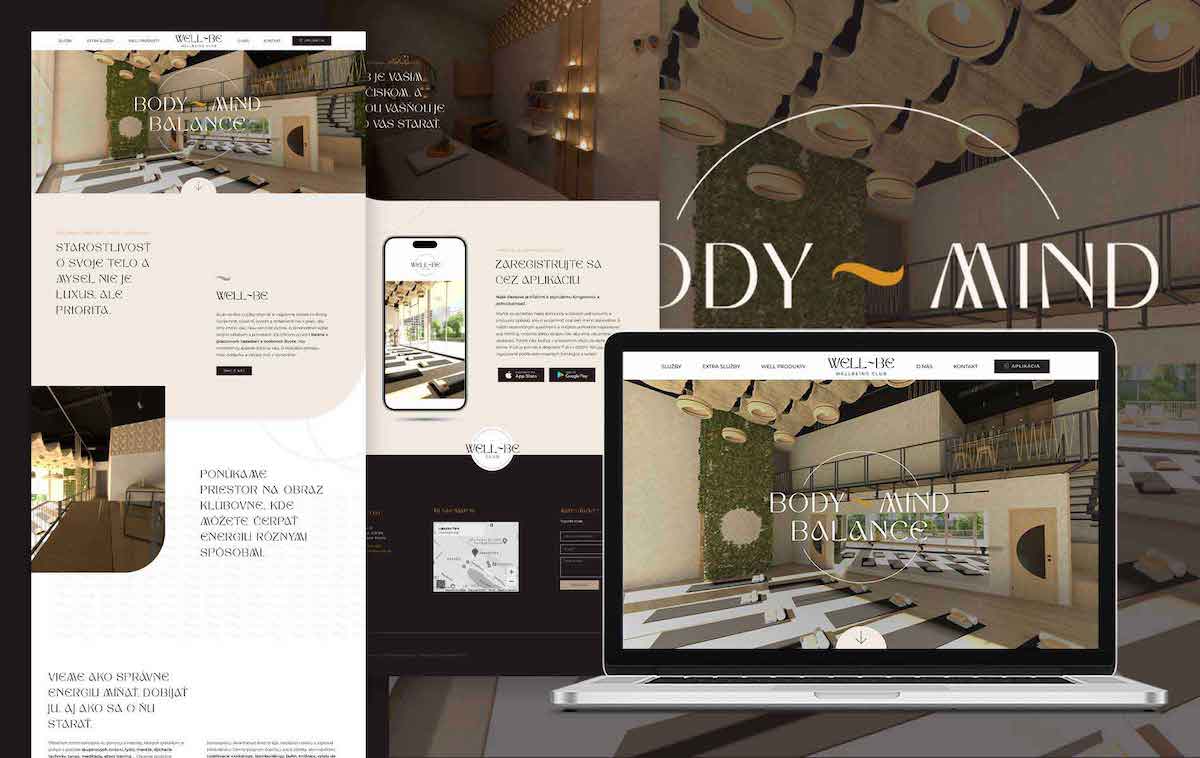In today’s digital age, scrolling has become an integral part of our web browsing experience. From reading news articles to browsing social media feeds, scrolling is a fundamental action we perform daily. But have you ever wondered about the science behind a scrolling page website? Understanding the principles of scrolling can help web designers and developers create more engaging and user-friendly websites. In this article, we’ll explore the mechanics, psychological aspects, and best practices of web page scrolling.
At its core, scrolling is the action of moving content vertically or horizontally on a screen. It’s a simple concept, yet its implementation can significantly impact the user experience. Scrolling can be achieved through various input methods, such as a mouse wheel, trackpad, or touch screen swipes. These methods can vary in speed and responsiveness, affecting how users interact with a scrolling page website.

Types of Scrolling
There are several types of scrolling techniques used in web design:
- Vertical Scrolling: The most common form, where users scroll up and down to view content.
- Horizontal Scrolling: Less common, used primarily for showcasing galleries or images in a horizontal layout.
- Infinite Scrolling: Content automatically loads as the user scrolls down, commonly used on social media platforms.
- Parallax Scrolling: Creates an illusion of depth by moving the background and foreground at different speeds.
Each type of scrolling has its own set of benefits and challenges, and choosing the right one depends on the website’s purpose and target audience.
The Psychology of Scrolling
Scrolling isn’t just a mechanical action; it also involves a psychological component. How users perceive and interact with scrolling can influence their overall experience on a scrolling page website.
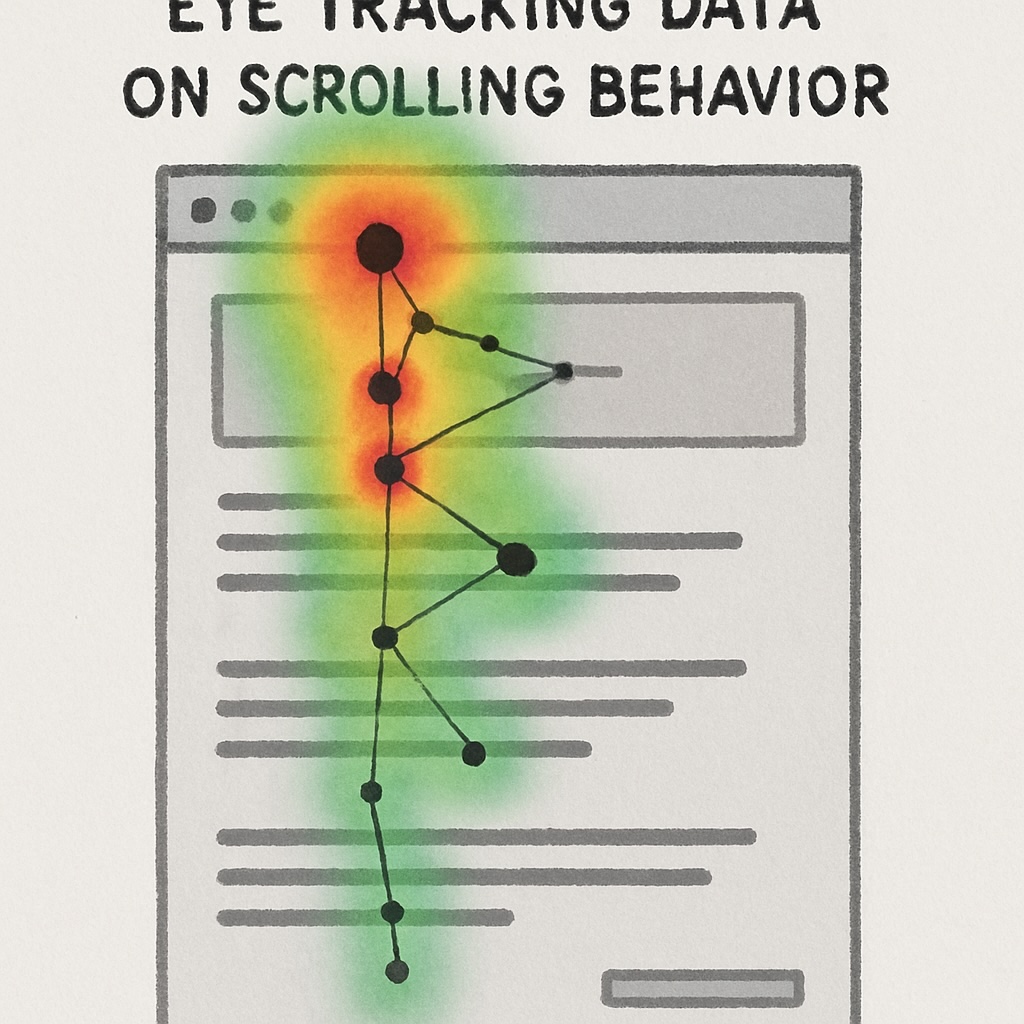
User Expectations
Users have certain expectations when it comes to scrolling. For instance, they expect the scroll to be smooth and responsive. Any lag or delay can lead to frustration and may cause users to leave the site. Additionally, users expect to find relevant content as they scroll. If the content isn’t engaging or doesn’t meet their expectations, they may abandon the page.
Recent UX research shows that over 66% of user attention occurs below the fold, meaning visitors often engage more with the sections they scroll to. A well-structured scrolling page website can therefore capture and hold user interest longer than a static layout.
Cognitive Load
The amount of information presented as users scroll can affect their cognitive load. A cluttered page with too much information can overwhelm users, making it difficult for them to process and retain information. On the other hand, a well-organized page with clear headings, white space, and concise content can enhance the scrolling experience and make reading effortless.
Engagement and Retention
Scrolling can also impact user engagement and retention. Studies have shown that users are more likely to engage with content that’s easily accessible through scrolling. Infinite scrolling, for example, can keep users engaged for longer periods by continuously presenting new content, but it’s important to balance it with natural stopping points to avoid fatigue.

Best Practices for Effective Scrolling
To create a seamless experience on a scrolling page website, web designers should consider the following best practices:
1. Optimize Loading Speed
Slow load times break the scrolling flow and cause users to abandon the page. Compress images, use next-generation formats (like WebP), and leverage caching or content delivery networks (CDNs) to keep scrolling smooth. A fast website encourages users to stay longer and explore deeper.
2. Use a Strong Visual Hierarchy
Every scroll should feel intuitive. Guide the user’s eye with clear headings, bold typography, contrasting colors, and strategic spacing. This helps readers scan quickly, absorb key messages, and understand the structure of your content without feeling overwhelmed.
3. Design for Mobile-First Scrolling
Most users experience websites through their phones. Ensure your layout adapts to vertical screens, buttons are easy to tap, and sections stack naturally. A scrolling page website should feel effortless on mobile—no pinching, zooming, or awkward side-scrolling required.
4. Add Visual Cues and Scroll Indicators
Arrows, progress bars, or subtle animations can help users understand there’s more to see and encourage them to continue scrolling. These cues give direction, maintain engagement, and make longer pages feel purposeful rather than endless.
5. Balance Content Depth
Long pages can engage, but only if they’re structured well. Group related information together, use white space, and insert natural pauses or calls to action. Avoid overwhelming users with walls of text—give them rhythm and breathing room as they scroll.
6. Leverage Animation and Micro-Interactions
Subtle movement creates a sense of flow and sophistication. Use gentle fade-ins, parallax effects, or sticky elements to emphasize important points or transitions. Done tastefully, animation can enhance storytelling and keep visitors emotionally connected.
7. Test, Track, and Iterate
A high-converting scrolling page website is never finished. Use scroll-depth analytics, heatmaps, and A/B testing to understand how users move through your page. Adjust content placement, pacing, and visuals based on real behavior—not assumptions.
Bonus Tip: Write for Flow
Chunk your content in short, readable sections. Start each scroll segment with a mini-hook, a line or image that compels users to keep going. Good writing keeps people scrolling more than visuals alone.
Conclusion
Web page scrolling is a complex interaction that combines mechanical and psychological elements. By understanding the science behind scrolling, web designers and developers can create more engaging and user-friendly websites. Implementing best practices, such as optimizing loading times, designing for mobile, and using visual cues—can enhance the experience and keep users engaged.
As technology evolves, so do the techniques for designing an effective scrolling page website. By staying informed, testing regularly, and putting the user first, you can ensure your site remains both visually appealing and enjoyable to navigate. The key to successful web design lies in understanding user behavior and preferences, turning simple scrolling into a powerful storytelling tool.