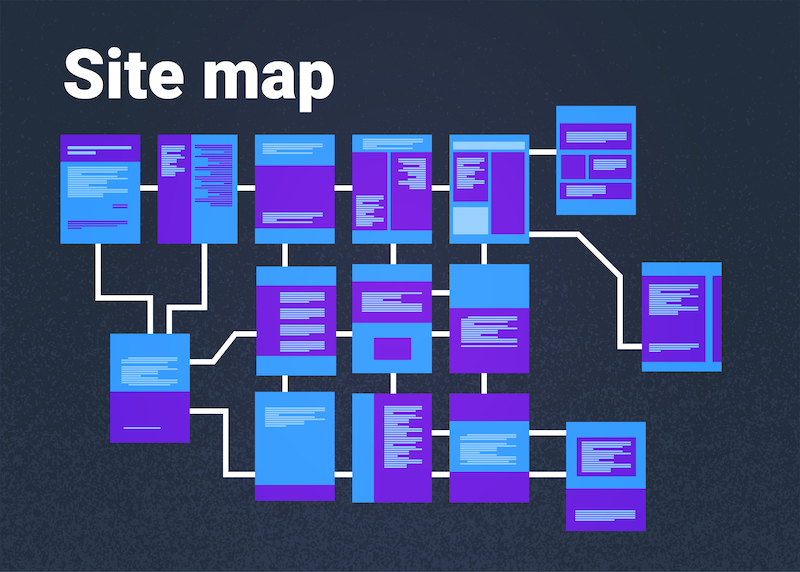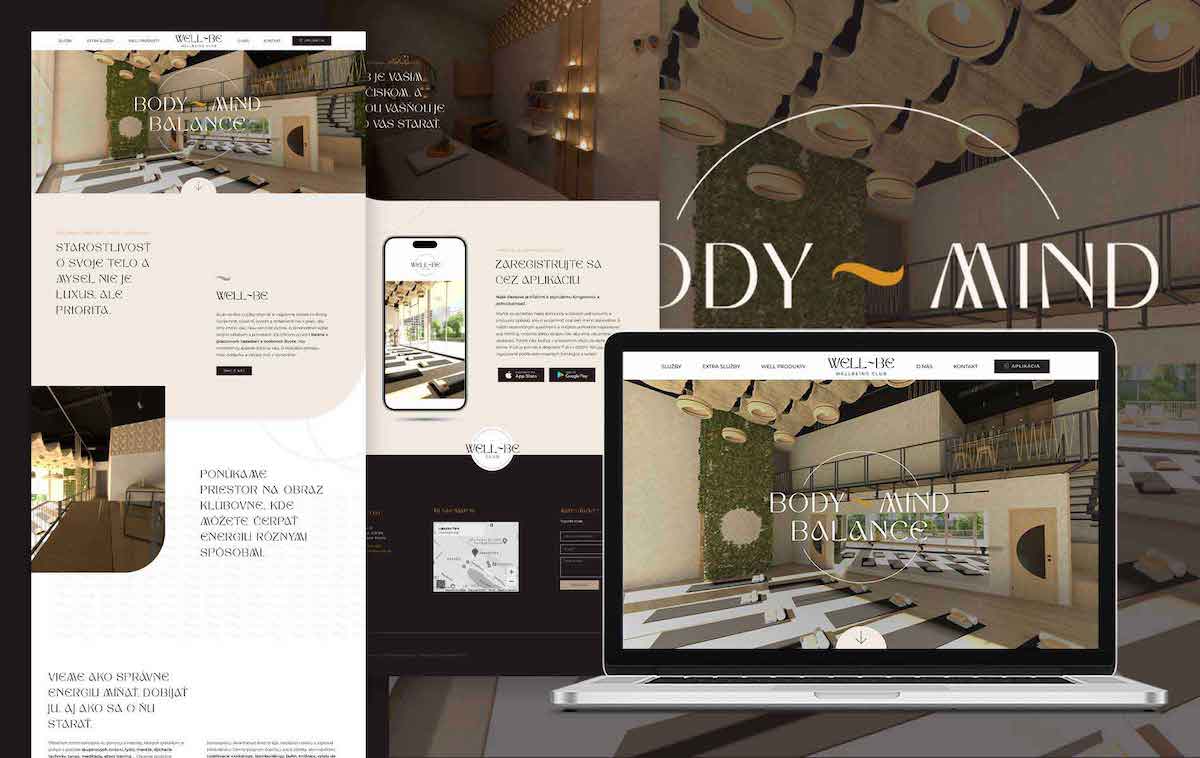Table of Content
What Pages You Should Include in Your Website
How Many Pages Every Website Should Have
What Pages You Should Include in Your Website
Creating a new website for your business is an exciting yet potentially overwhelming task. Knowing how to populate your website with a list of pages so that it is engaging, informative, and professional is an essential part of having a website that works effectively for you, and the first step in doing so is organizing your website into pages so that your visitors can easily navigate it. Your needs will differ depending on the type of website you are trying to create and the type of business you have.
How Many Pages Every Website Should Have
Every business is unique and needs something different. Visitors that come to your site (your potential customers) have certain expectations on your site and it is important that they easily find what they are looking for. When creating pages for your website, there are some standard pages that every website should have. The following are 11 most important pages your website should have.
1. Home Page
Your home page is your first opportunity to show your visitors that in clicking on your website, they have come to the right spot – it’s all about making a great first impression that shows what you can do for your customers and what they can expect from your website. A great home page is the centrepiece of your website; make sure it includes your logo and tagline, draws readers in with short, snappy text, emphasizes calls to action, and links to other important parts of your website. If your homepage does not accurately represent your brand visually, then your visitors aren’t going to stick around and get to know you. Remember, your home page is what determines whether your visitors will explore your website to see what else you can show them or not.
2. About Us
Every good company has an “About Us” page to allow their customers to get to know and trust their business a little better. Here, you will put the information that you would most like your visitors to know about you. This page can act as a sales pitch, explaining who you really are and why your products and/or services are the right ones for your customers. Many companies will choose to tell their clients the story of how their business came to be, their mission statement, and their goals for the future.
Many small-medium sized companies will also have a “get to know the team” section, introducing the faces behind the company itself, and encouraging customers to get to know a little more about who they’ll be working with directly. This page can also include information as simple as your business hours or your store locations. No matter how you choose to use the “About” page, make sure that your customers are really able to get a better insight into who you are and what makes you different.
3. Services or Products
If your business offers services to your customer base, a services page is essential. Here, you can pitch the services you offer to your customers, and start to give more detailed explanations for each. It is often useful to break every service you provide into its own separate page, linked from the main services page, with its own description and any visual or pricing elements that relate to it. This way, visitors can get both a menu and an overview of everything you offer, as well as the specifics of your individual services.
A products page is much like a services page, except it contains your purchasable products which customers will be able to buy directly from your website. A products page is the foundation of any eCommerce store, and allows your visitors to browse what you have to offer from wherever they are, as well as getting real time information on pricing, customization, and availability. As with a services page, each product should have its own web page with a lengthier description and more detailed specifications in order to aid customers who are more serious about buying it. The more professional and detailed your product pages are, the better you will be able to sell your products.
4. Portfolio or Gallery
If your business is at all presentational and you have previous projects or work to showcase, a portfolio page is a necessity. The common phrase goes “a picture speaks a thousand words” and in the case of a website, a well-done portfolio could sell a customer on your product a thousand times quicker than any descriptive text would. Portfolios can contain professional pictures of your completed projects, before and afters, or even customer submitted photographs which demonstrate your services as experienced by real people. When it comes to instilling trust in your future client base, portfolios do the job every time, simply because you are showing, not just telling.
5. Testimonials
This page is a great way to show positive reviews of your company. Whenever possible, attach a photo, name and information of the author of the rating. This adds authenticity to any recommendation. Anyone can write a review, but those with photos and descriptions of real people are much more credible and give the impression of trust. It is also appropriate to add the logos of the company that uses your products or services. It’s another easy way to increase credibility in the eyes of the customer.
6. Frequently Asked Questions
Get ahead of your customers’ most commonly asked queries by answering them before they can ask! On this page, you can show your visitors that you know what you’re talking about, that you care about their experience, and that you understand how to view your business through their lens. Compiling a list of Frequently Asked Questions enables you to put your clients’ most common concerns away and clear your communications channels for more important inquiries. For tips on crafting an effective FAQ page and to see some excellent examples, check out our blog post on How to Write an FAQ Page: 8 Steps Guide and 8 Best FAQ Page Examples
7. Contact
While your contact information should be as easily accessible from as many areas of your website as possible, having a dedicated contact page is always a wise idea. Here, customers should be able to find your business name, address, email, phone number, social media links, and any quick submission forms you may want them to fill out. Your visitors should always know how to reach you as easily as possible.
8. Blog
Blogs are a great way to keep engaging with your customer base and boosting your search engine rankings. Blogs are typically short, informative, journal-style posts that you can put out on to your website over time. By writing about topics related to your business, you can show your visitors that you are a trusted source when it comes to industry knowledge. Your blogs will educate and entertain your customers, but also allow for you to communicate a little more directly with your base.
Most blogs have a comments feature, where users can respond to what you write and you can reply, but they can also share your information with all their friends on their social channels, marketing your business without any extra effort on your part. Writing informative blog posts can also help boost your search engine ranking, by adding to your website’s page count and allowing searchable terms that you incorporate to lead back to your website from users’ search results.
9. Privacy Policy
The privacy page is mandatory for every website. The purpose of this page is to let your visitors know what you are doing with the personal information that you may collect on your website. On this page, you will explain how the information you obtain about your potential customer will be used and whether it will be shared with third party companies. You must adhere strictly to your privacy policy.
10.Terms and Conditions
Similar to the previous page, there is also a terms and conditions page. This page explains the rules that visitors of your website must accept and follow in order to use your website.
11. 404 Page
Technically, a “404 error” is a page to which a visitor is redirected if the address no longer exists within your site or never existed. The 404 page should contain a button or link that takes the visitor back to your website’s home page. A typical example is when a visitor incorrectly describes a subpage, according to the following pattern: xxx.com/wrong-text
Depending on the type of website you have, you may want to add other subpages. As an example we can list a few:
- search results on your site,
- careers and job openings in your company,
- events or workshops,
- affiliate program and more.
To Conclude
While there are so many additional pages to add to your new website that could undoubtedly benefit it, these ones are a good set to start with. At Idea Marketing, we live and breathe website design and development, and would love to build a website for your business. Contact us for a free quote to see how we can digitally showcase your brand to the world!