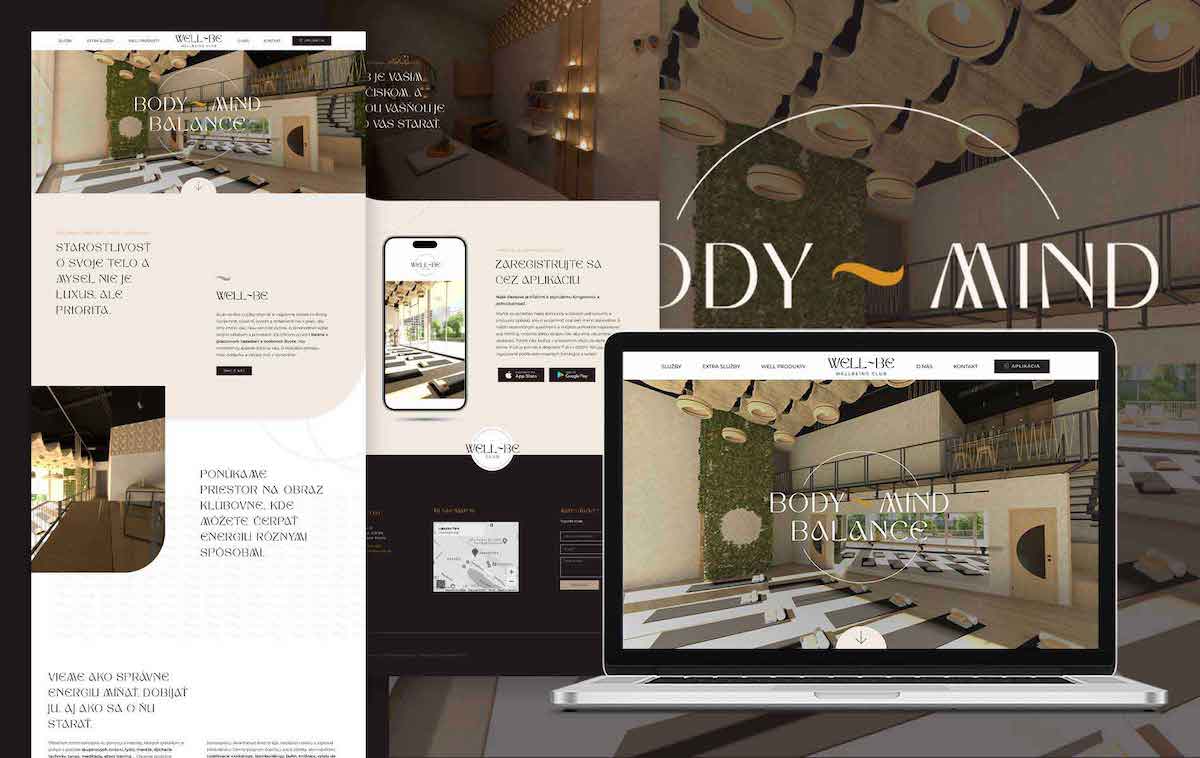Update WordPress Website
WordPress is the most popular content management system in the world, and if you’re reading this, it’s likely you are one of the 455 million (and counting!) people who have chosen to build their website with WordPress. WordPress is a free, open source platform, which means that anybody in the community can create and contribute resources and tools to it which can then be used by other designers and developers in the creation of their own websites.
This high degree of customizability and innovation is a major part of WordPress’ appeal, and means that when it comes to designing a WordPress website, the possibilities are very genuinely endless.
Update WordPress Website Themes and Plugins
The two main third party integrations that are used in WordPress websites are themes or templates, and plugins, that need to be updated regularly.
WordPress Themes/Templates
WordPress templates and themes are pre-built web structures which people can use to develop their website without having to build the whole thing from scratch.
They are especially helpful for beginners, those on a budget, and those who are short on time. They are also great for inspiration and emulating industry specific requirements, making them an ideal resource for anyone using WordPress. There are thousands of both free and paid options to choose from courtesy of websites such as Theme Forest and Template Monster.
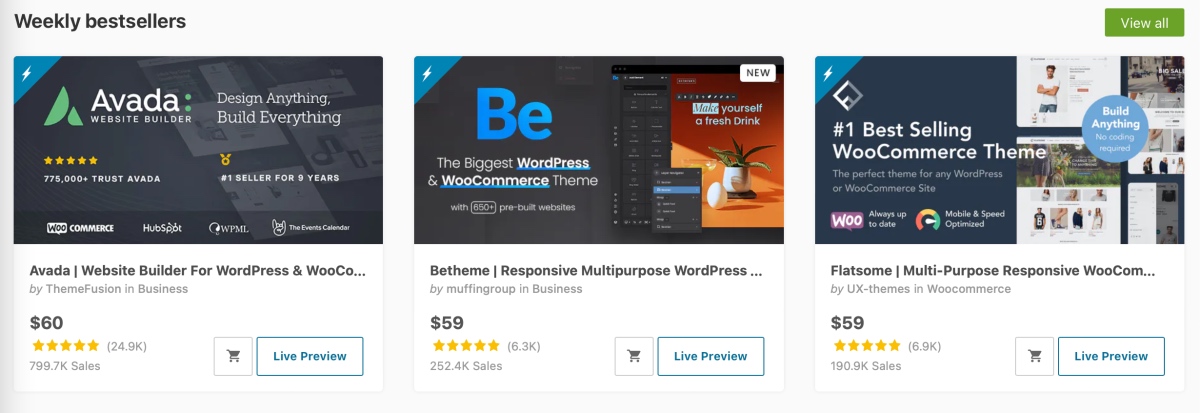
WordPress Plugins
WordPress plugins are like third party apps which can be integrated into any website to perform a specific function. Plugins are what really take WordPress’ customization abilities to unlimited heights, with options ranging from web maintenance features such as SEO monitoring and interface editing plugins, to functions such as contact forms, search abilities, and e-Commerce features. There are currently around 60,000 plugin options to choose from, both free and paid, and with the right ones, you can easily make an effective website that meets all of your users’ needs.
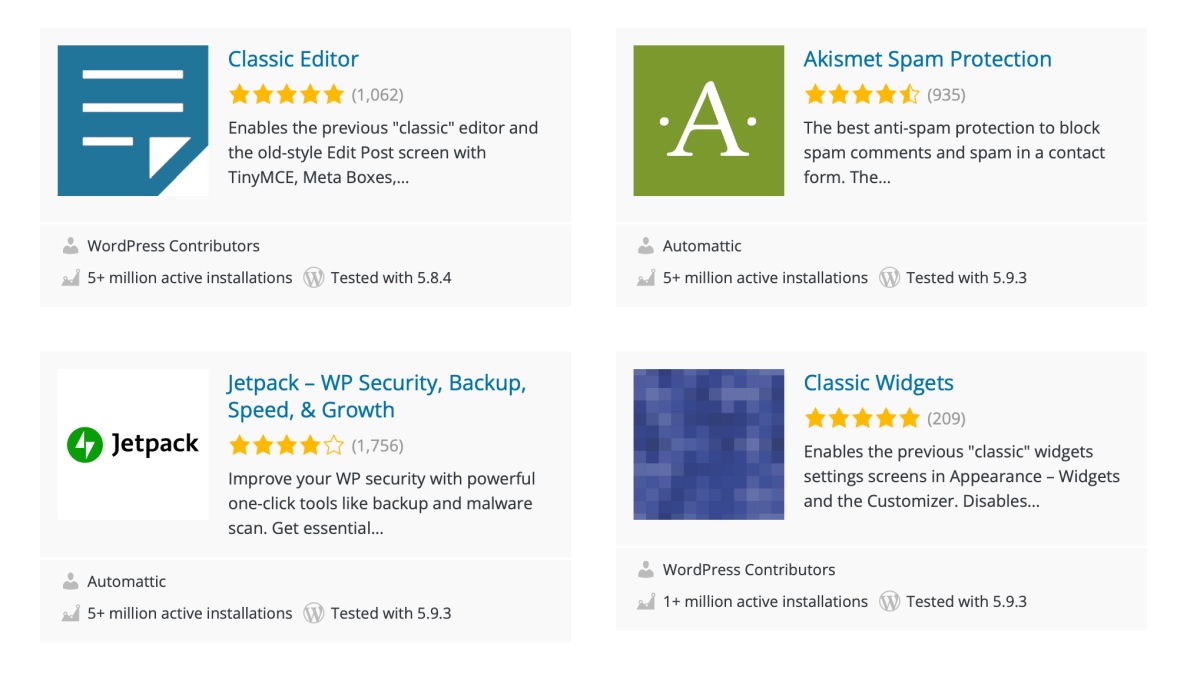
Why You Should Update WordPress Website
WordPress themes, templates, and plugins all need to be updated regularly in order to keep your website running as smoothly as possible. WordPress’ admin dashboard makes updating your website a breeze. With clear notifications and instructions for how to complete each update, you’ll never miss out on the key upgrades that will set your website up for success.
Here are 5 reasons to keep your website up to date.

1. Security
Cyber security is one of the biggest concerns for both website owners and visitors, and rightfully so. Hackers and malware are valid threats to the security of your website, as well as your users’ valuable data, and should not be taken lightly. Regularly updating your website means that security threats don’t have time to find the holes in your defences before they are filled in.
Each update will add a layer of security to your site’s functionality, and diminish your chances of becoming the victim of a cyber attack. If you don’t perform updates regularly enough and do end up enabling hackers to access the private data entrusted to you by your users, you will lose a lot of the hard-earned trust previously awarded to you by your visitors.

2. Bug Fixes
Bugs are an unfortunate and inevitable part of coding, and regrettably, no digital product is completely immune to them. Small bugs can cause glitching and breakdowns in your website and its functions, which once identified, can be patched up and removed. With regular updates come regular bug fixes that were found to be affecting previous versions of your software. Keep your updates constant in order to ensure you are always providing the smoothest and most pleasant user experience to your audience to keep them coming back again and again.

3. Features and Functionality
Updates are not always limited to becoming a smoother, better version of what you are already being offered, but often involve brand new functions and features which will improve your website experience and make sure you always stay ahead of the curve. Taking advantage of the regularly increased abilities being offered to you by your updates is essential to providing the best user experience possible to your audience, as well as making sure you don’t fall behind your competition.

4. Performance
Update WordPress website regularly to get the highest performing version of your template or plugin. Third party integrations which are out of date can start to slow down, become glitchy, or even cease to perform, which is bad for both your users and your SEO. Search engines and users alike value websites which load quickly and work effectively. Failure to keep your website up to date can cause a decreased user experience, a higher bounce rate, and a lower search engine ranking – all of which is incredibly bad for business yet incredibly easy to avoid.

5. Compatibility
Themes, templates, and plugins are all completely useless if they do not remain compatible with the platform they are being used on – in this case, WordPress. WordPress runs on a more recent programming language called PHP 8, which the platform introduced late in 2020. WordPress itself needs regular updating, especially in these first couple of years after switching to PHP 8, to ensure that any issues are being fixed and adjustments are being made accordingly as the platform transitions over to this new language.
When you update WordPress website, it’s also vital to update your third party integrations to ensure that everything is on the same page. Incompatibility issues will cause major problems and even website crashes, so it is important to keep everything up to date and in sync with each other.
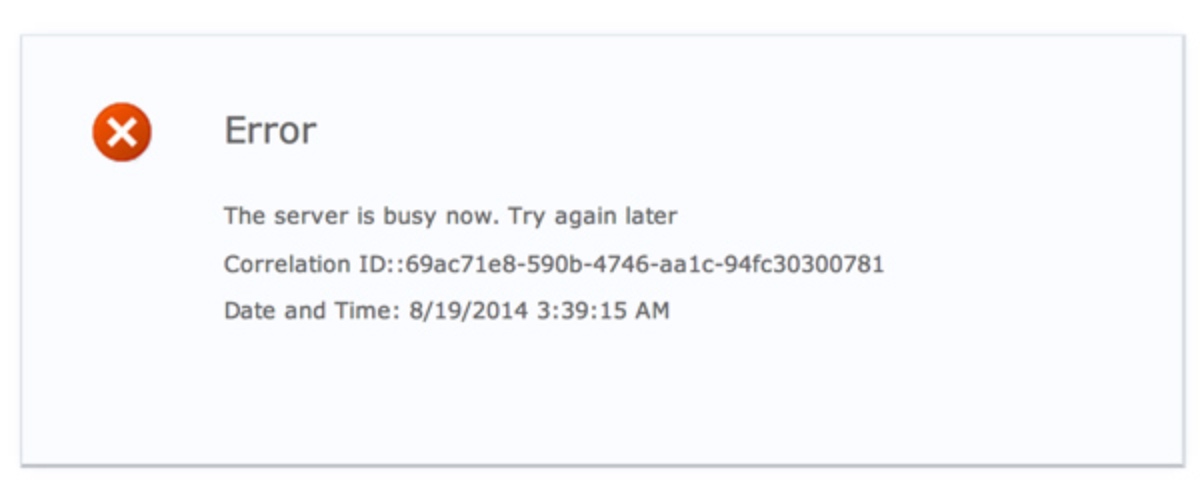
Updates and Maintenance
While keeping WordPress and your integrated plugins and themes up to date is important, it’s not the only aspect of maintaining your website. Creating regular content that is fresh and relevant, monitoring your keywords and SEO rankings, performing web page edits, analyzing traffic data, and conducting backups are among the many other additional tasks that go into keeping your WordPress website up to speed.
At Idea Marketing, web design and maintenance is our forte, and we offer a wide range of web maintenance packages to keep your website up to date no matter your situation! Contact us today to find out more.