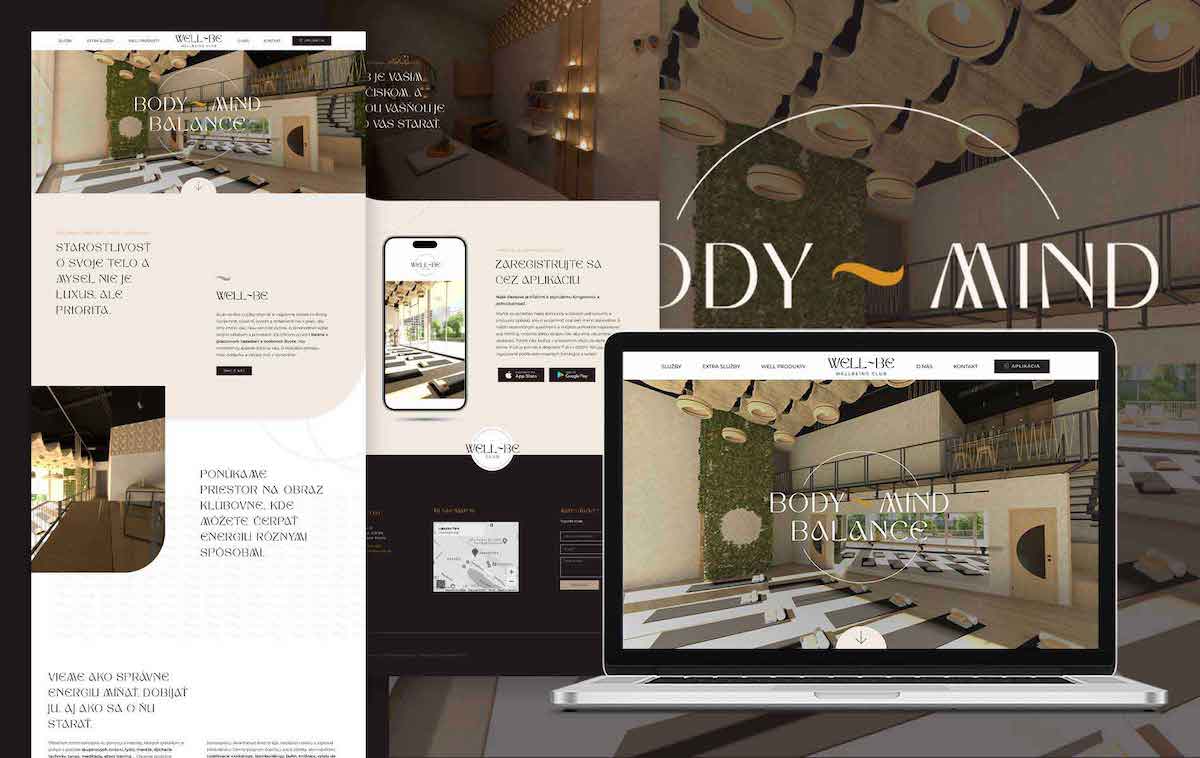What is the best CMS platform in 2022?
Websites are fast becoming a necessity for any business that wants to grow or retain its customer base in the digital age. Websites are a great tool that can help your users find out more about you, easily contact you, or even purchase your products directly, but with every business having such different and varying needs, figuring out what is the best CMS platform to build a website can seem like a daunting task, especially if (like most people) you don’t have extensive coding knowledge. In this short guide, we’ll walk you through the considerations you should make when choosing a platform, why we prefer CMS (Content Management Systems) over website builders, and why we think WordPress CMS is (in our totally unbiased opinion!) the best platform to design a website.

CMS vs Website Builders
The two primary ways to build a website are through Content Management Systems or Website Builders. While both platform types offer many of the same features, such as a degree of customizability, the ability to use some plugins, and a variety of template options, they approach the website building process very differently with there being clear pros and cons to each method.
CMS
Content Management Systems are web building platforms that allow you to create, edit, and manage website content without having to code the whole thing from scratch. CMS’ are more complex than website builders in that they require you to purchase your own individual domain name and hosting platform, resulting in a more complicated set-up process. Additionally, while you can get by with limited coding knowledge, the true benefits of CMS platforms are unlocked with more technical prowess.

CMS’ are far more advanced than website builders when it comes to customization, code, and functions that can truly take your website to the next level, but most of all, they give you complete and utter control over your website.
CMS Pros
- Are open sourceCan be created to suit any website’s needs
- Entirely customizable
- Can choose any host at any time
- Own your domain
- Suitable for any audience size
- Scalable for e-commerce
- Plugin, code, and theme uploads allowed
- Great for business and e-commerce websites, social networks, schools (typically larger websites which are more content-heavy)
CMS Cons
- Require at minimum basic coding skills
- Have to purchase your own separate hosting & domain services
- More work to set up
- Security, maintenance, and support all external
Website Builders
Website builders are platforms that allow you to build a website with no coding experience whatsoever. They use pre-built templates and a drag and drop interface to structure your website content, and also include web hosting and domain services within the platform. This means that maintenance aspects such as security and backups are already mostly taken care of, freeing you up to focus on your website’s content and visual layout.
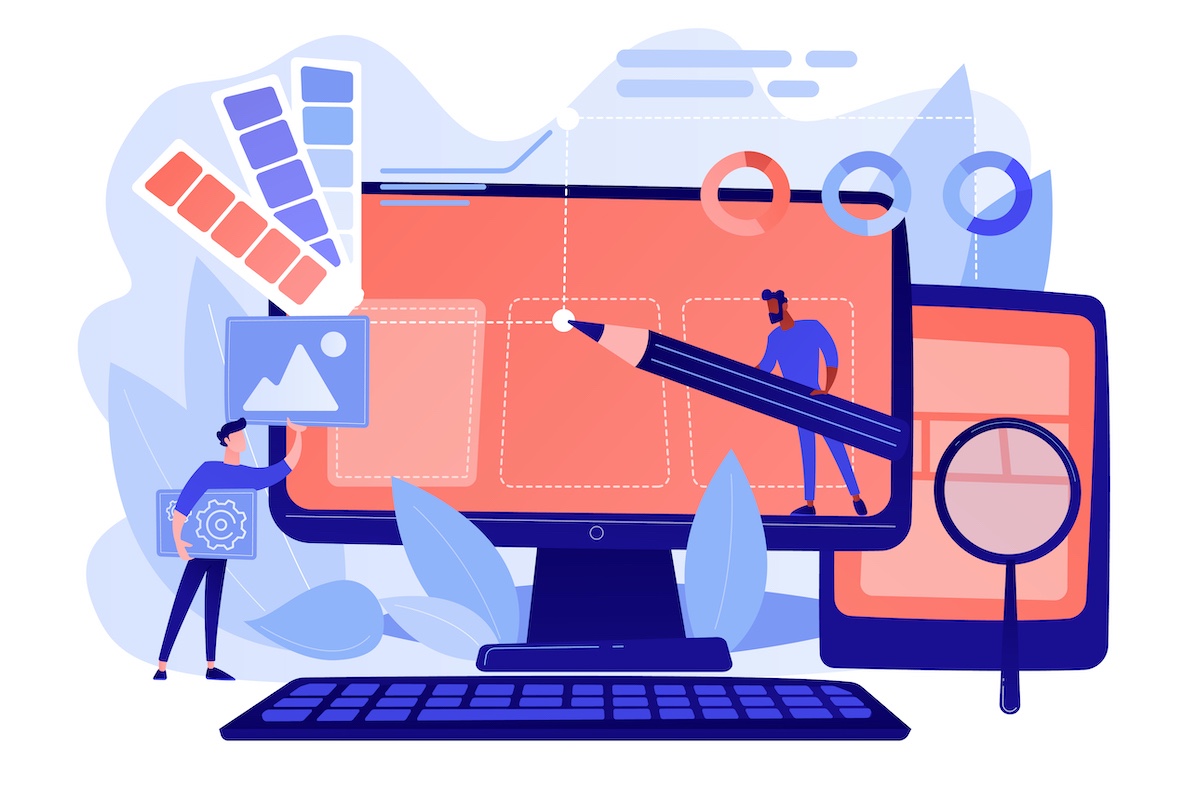
This, along with their significant affordability, makes website builders ideal for beginners or anyone needing a website on a smaller scale, however the trade off for having easier usability is a significant amount of flexibility when it comes to the web design and customization process.
Web Builder Pros
- Require little to no coding skills
- Provide hosting for you
- Include purchasable domain services
- Are easy to set up
- Support is easily accessible
- Great for bloggers, creatives, restaurants, etc (typically smaller websites which are more image-focused)
Web Builder Cons
- Not open source
- Not suited to every website’s needs
- Have limited customization
- Cannot move to a new host
- May not own the domain
- Don’t scale well
- Can only handle basic e-commerce
- No plugin, code, or theme uploads allowed
- Work best with limited content
Now that we’ve established how CMS and website builders differ, we’re going to focus on Content Management Systems because of the two platform types, they are the only kind that is able to build absolutely any website for absolutely any purpose, completely under your control.
How do I choose a CMS platform?
There are a lot of CMS options on the market, but it is important to keep a certain criteria in mind when trying to find out what is the best CMS platform option.
1. Priced Reasonably
When shopping around for anything, value for money is always one of the first considerations that comes to mind. While many CMS’ are free at their base, you will want to look deeper to consider the quality of the packages they offer – what hidden/third party costs are involved? Will you get a deal on other aspects of the process such as domain costs? Make sure you understand the costs completely and align them with your budget
2. Easy Usability
The majority of CMS’ don’t require their users to be coding experts in order to get great value out of them, but it is helpful to know how much of your knowledge (or lack thereof) will be involved in making the platform work for you. Look for features like a drag & drop interface and an easy-to-use editor to ensure you are getting the most out of your platform
3. Attractive Designs
While customizability is the major draw when looking for a CMS, look into the pre-made templates the platform already has for a range of inspiration. Are they attractive and professional? Do they allow for easy plug-ins or extensions to be built into your site?
4. Data Portability
No matter where you are hosting or posting, your data should always be yours to keep and yours to move wherever and whenever you see fit. A major advantage of content management systems is the freedom to move between hosting companies and platforms with ease. Ensure that your CMS provides all the necessary tools to do this
5. Robust Support
Unlike website builders, CMS’ are slightly more likely to leave the entire process in your hands as the platform aims to make website building as foolproof as possible, while also requiring input from a lot of third parties. That being said, you will want to look into the level of support the platform is willing to provide should you ever need it – customer service goes a long way

CMS platforms are not hard to come by on the market. Sites such as HubSpot CMS Hub, Joomla, and Drupal, along with hundreds of other CMS platforms compete for their customers’ website building privileges, and there are certainly advantages to using each; however by far the most popular website platform around is WordPress.
Why is WordPress the best CMS platform?
In our experience, wordpress.org is the best CMS website builder that exists today, powering over a third of the internet’s websites – and for good reason. WordPress.org (not to be confused with wordpress.com, the company’s web builder counterpart) is the most popular website platform in the world, originally founded with blogging in mind but now the go-to for crafting any type of website at all.
These are the benefits of WordPress that we can’t get enough of:
1. Easy to Use
WordPress is easily usable for both those with coding experience and without. Thousands upon thousands of pre-built templates, a drag and drop interface, and software that is designed to operate as foolproof as possible make web creation simple. More experienced designers have a myriad of options when it comes to advanced customization and coding, but overall it is accessible to all. If you are looking for building your WordPress website by yourself read our guide How to Build a WordPress Site From Scratch in 10 Steps to learn more about it.
2. Extremely Customizable
WordPress is customizable to the extreme. In addition to the thousands of ready-made templates, each of which can be altered however you need, WordPress has the largest number of plugin options (almost 60,000) of any CMS platform, which can provide your website with the exact unique functions it requires. You ultimately have complete control over every aspect of your website’s look, layout, and content – in this regard, there’s nothing WordPress can’t do
3. Search Engine Optimized
WordPress is designed with SEO (Search Engine Optimization) in mind. WordPress makes creating SEO friendly pages, tags, URLs and so much more an extremely simple process. As well as all the additional SEO plugins available which can take this benefit to the next level, the platform has built in SEO indicators which can help you understand how well your website is performing in the search engine rankings and how you can improve.
4. Very Secure
WordPress gets on top of security really well for a CMS platform. CMS platforms are naturally more susceptible to malicious attacks on the internet, but WordPress provides regular, easy to access updates which help to keep these at bay. While a 100% secure platform is not always obtainable, WordPress does its best to provide its developers with the tools they need to ward off hacks.
5. Great Community Support
As the most popular CMS platform in the world, there is an extensive community of creators across the internet who are constantly sharing their tips, tutorials, and general help to anyone who needs it. The platform is well loved for a reason, and people are keen to share what they’ve learned in an effort to make others’ web-building experiences just as rewarding.
We want to build your business a new WordPress website! Contact us for a free consultation to see what we can do for you.